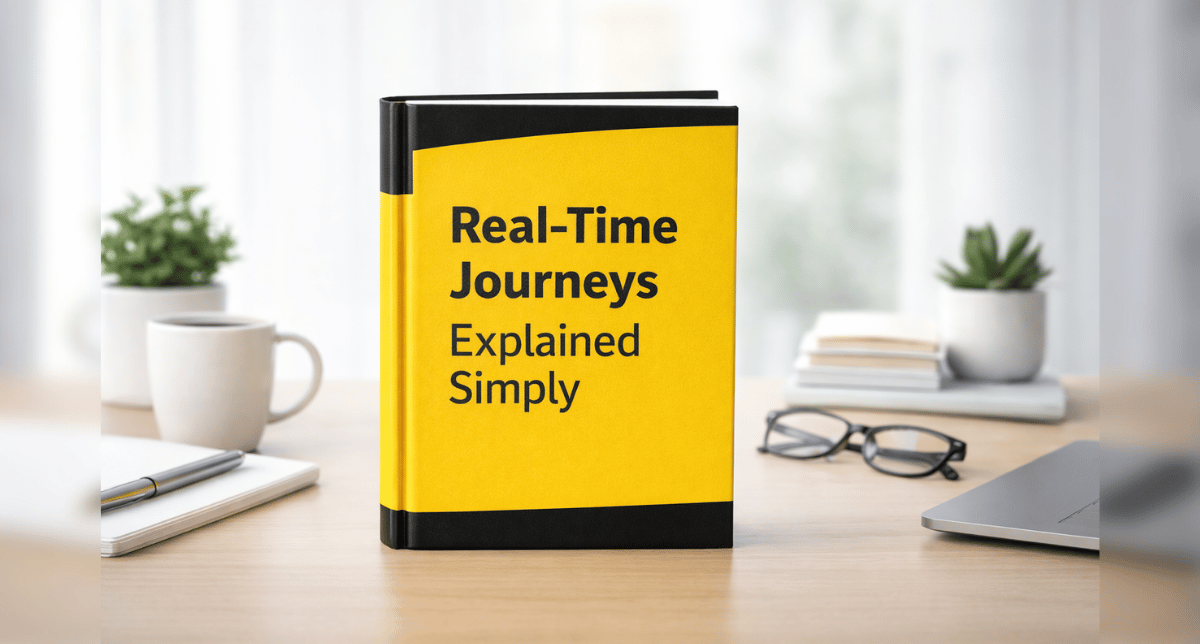The Dynamics CRM 2015 release is available as of fourth quarter 2014. The Microsoft Dynamics team focused updates on a couple key areas customers voiced about improving the buying cycle in the transition from marketing to sales, i.e. “break down the silos between marketing and sales.” So many updates were specific to Microsoft Dynamics Marketing and how it works with CRM. With the ultimate goal of creating a more unified selling experience between all marketing and sales activities.
Below are highlights of what’s new for Sales in Dynamics CRM 2015. We will also present new features during our webinar on January 13, 2015. Register here.
- Improved Quick Find feature in web app. Allowing quick find across multiple record types and the use of wildcard character (*).
To only see matches for a certain type of record, on the search results page, you can select the name of the record type from the drop-down list. Click the tile for a search result to open it.
- Microsoft Social Listening is now available for on-premises systems
- Hierarchical view to view accounts, products, and users helps you see how info is related. Improved navigation and visualization of relationships between records.
- Synchronize more types of information between CRM and Outlook
Teams that use CRM for Outlook as their centralized information hub can synchronize more types of information now, including:
- Appointment attachments
- Assigned tasks
- Additional contacts and tasks fields
- Ability to Up-Sell and Cross-Sell
- Designed to increase sales!! By suggesting products or up-sells that pair well with the opportunity’s current product list.
- Once offered an “Suggestions” are offered in an pop-up box and
- Available to real-time so an salesmen can discuss while they working the deal
- Designed to increase sales!! By suggesting products or up-sells that pair well with the opportunity’s current product list.
- Sales Collaboration Panel
- Hybrid tool for sales and marketing; allowing sales people to see what marketing is up to and for sales to give marketing their input on marketing campaign’s and targeting methods
- Guided Sales Process
- Increased functionality of the business process flows , allowing branched selection to the qualification process. Where additional rules can be defined to the qualification process that automatically branch out an opportunity.
Definitely check out more info on these great new features here.