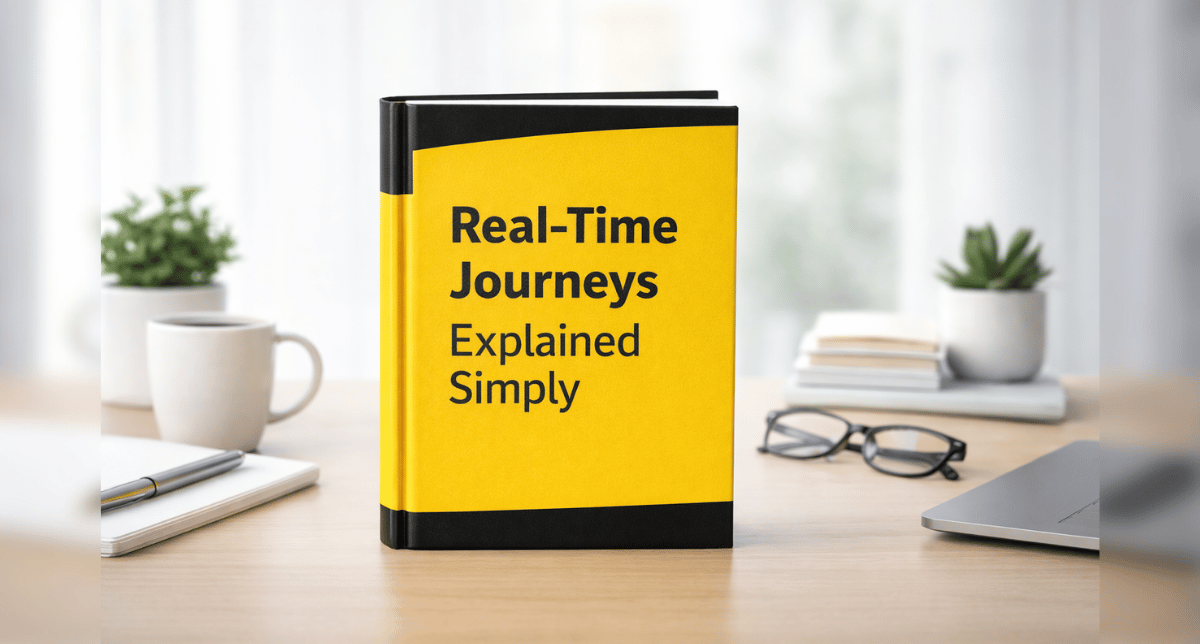38 new features were included in the October release, which was called “GP Next.” It’s a long list and that pleases us to no end for 2 reasons.
- It’s a testament to Microsoft’s continued development of Dynamics GP.
- Many of the features in the “GP Next” October release represent functionality that our Microsoft Dynamics GP clients here at Bond Consulting Services have been clamoring for, for quite some time.
So, I bring you this list, which needs no preamble. I’ve colored my top 3 favorites in each of the 4 categories below in bold red. Your favorites may differ from mine. And that’s ok.
System Enhancements
- Supports SQL 2019
- Supports Windows Server 2019
- Supports Office 2019
- SmartList add Date options
- Sort companies in User Access
- Search option in User Access
- Filter Inactive users in User Access Setup
- More than 32 Report Options in Report Group
Financial Enhancements
- Long Description for Payables Transaction Entry
- Expand Display for Fiscal Period Setup
- Display User who posted the Journal Entry Inquiry
- Add Class ID to Fixed Asset Transfer
- Document Attach available in Bank Reconciliation
- Visual Cue for EFT Vendor on Edit Payment Batch
- Show Check Number in Apply Sales Doc Window
- Payroll option to Not include Additional Withholding
- Payables integration to Payroll Enhancement
- Deduction/Benefit Quick Assignment functionality
- Exclude Inactive Records for HR benefit and Deduction lookups
- Employment History reason for change for all dates
- Payroll Reprint Pay statements by Audit Code
Workflow Functionality
- User Security Workflow
- User Workflow
- Security Roles Workflow
- Security Tasks Workflow
- Import Workflow
- Export Workflow
- Change Approver for active Workflow Task
- Vendor Approval Workflow submit on Hold or Doc Attach
Top Feature Requests
- Copy Report Option
- Filter Item Stock Inquiry by Date
- Exclude Inactive Items on Item Price List
- Minimize transaction when Go To is selected for PO that exists
- Save setting for Display new PO per user
- Inactive field added to Item SmartList
- Display User ID in Item Master Table
- Excel Paste in Web Client
- Make History Drop down default to most recent year
Want to take a closer look at GP Next?
Then contact Bond Consulting Services (BCS) for more details. Visit us at www.BondConsultingServices.com or just pick up the phone and call 562-988-3451.