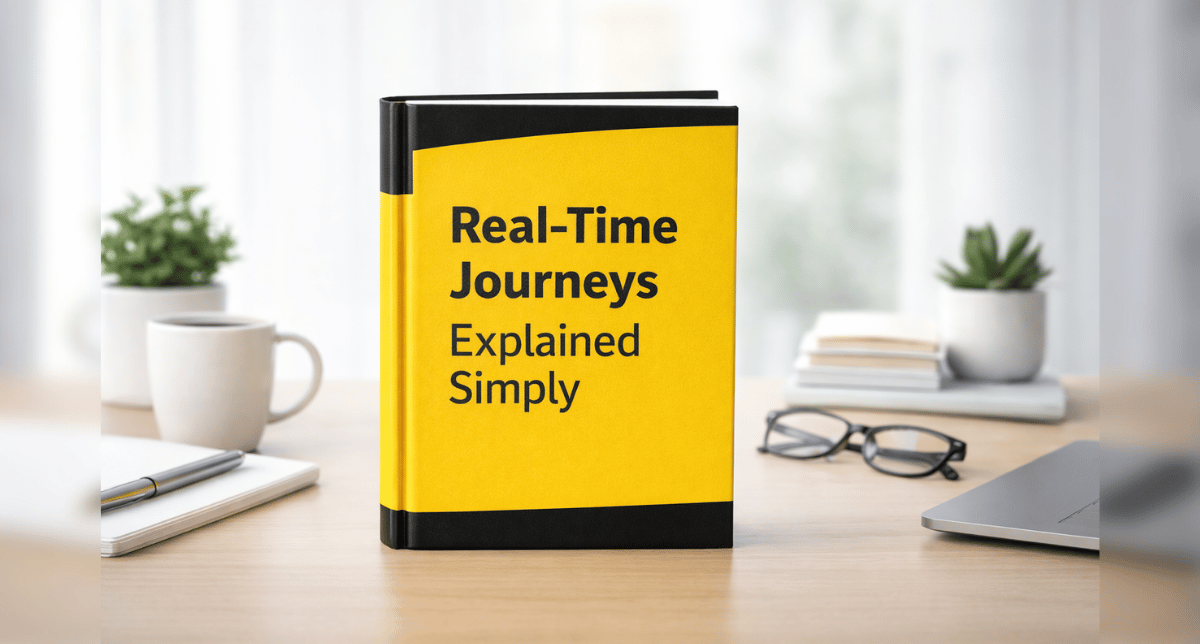For 20 years, Bond Consulting Services (BCS) has been 100% committed to reselling, implementing and supporting Microsoft Dynamics 365 applications, including Dynamics 365 Sales Pro. Dynamics 365 Sales Pro (Sales Pro) is an online only offering that contains a targeted set of features and capabilities to quickly and efficiently improve productivity for your business. Sales Pro enables users to manage their sales process from lead generation to contract closing by automatically qualifying leads and providing real-time information during every step of the process. Dynamics 365 Sales Pro provides users with helpful insights and a unified interface, and it enables users to build strong relationships with their customers.
You may be wondering, “what are the benefits of Dynamics 365 Sales Pro and how will it help my business?” To answer that question, here are the Top 10 Benefits of Dynamic 365 Sales Pro:
- Get Started page. The Sales Pro Get Started page makes it simple and easy for users to set up their new business application. The Get Started page highlights the most important beginning steps such as importing data, connecting email, and sharing documents.
- Responsive web design principles. Sales Pro includes web design principles that provide an optimal viewing and interaction experience for all users, regardless of device, screen size, or orientation. For example, Sales Pro will transform subgrids into lists for smaller screen sizes such as cell phones.
- Visual insights. Sales Pro dashboards and charts aggregate important data to provide clear and important insights into your business.
- Customer 360° view. The Sales Pro Customer 360° view provides users with a quick but comprehensive overview of communications with customers and progress of individual deals.
- Business process flow. Sales Pro includes guided process flows on the Lead and Opportunity form that explain detailed and helpful next steps. This business process flow will increase the likelihood of a successful sale and an increased sales count.
- Activities timeline. The Sales Pro activities timeline aggregates all of your appointments, emails, and phone calls to help keep you organized and on-task.
- Store and view records. Sales Pro enables users to store and view documents as records so they are easily retrieved by your team.
- Simplified opportunity-to-invoice process. Sales Pro includes a simplified opportunity-to-invoice process so that users can easily generate and activate quotes and invoices, email quotes and invoices to customers, and mark deals as won.
- Document templates. Sales Pro includes Word and Excel templates to ensure that your documents align with your company’s brand.
- Receive Sales data anywhere and everywhere. Sales Pro will send your Sales data right to your mobile device or tablet, enabling users to access this data wherever and whenever they might need it.
These benefits of Dynamics 365 Sales Pro plus many more will serve to improve your productivity and elevate your business. To learn more, visit Microsoft’s Sales Pro Overview, our BCS website, or schedule a free consultation.