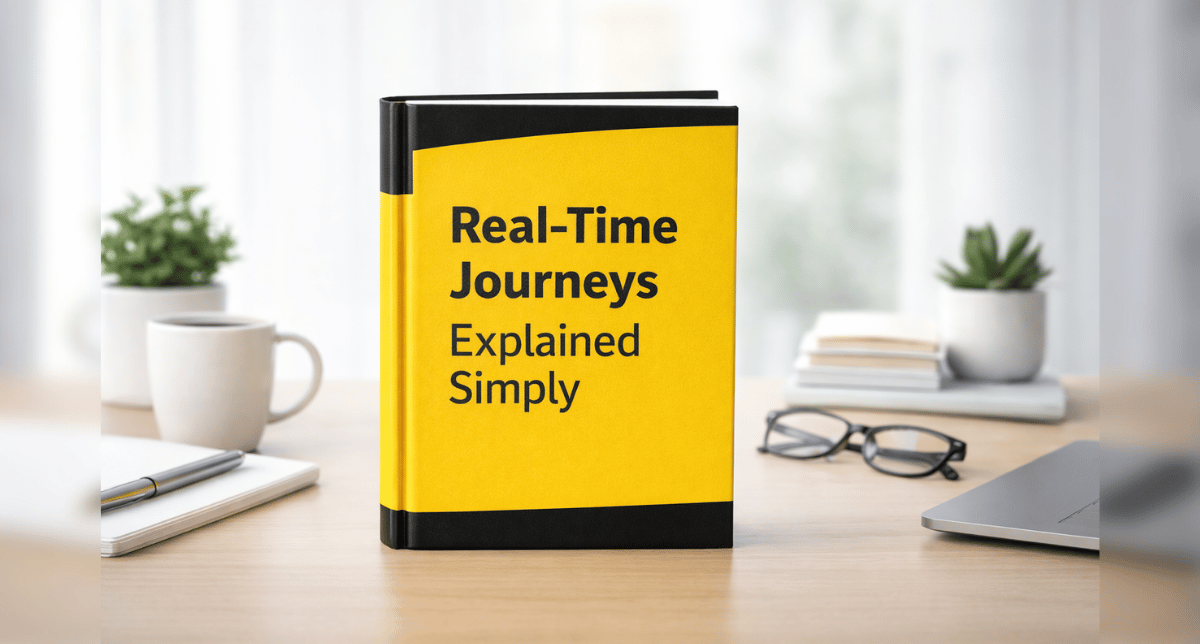Our clients often inquire about accessing bank reconciliation reports post-reconciliation. The challenge arises when hard copies of these reports are misplaced or lost. It is possible to regenerate the 4 bank reconciliation reports by following this path:
Reports -> Financial -> Bank Posting Journals
From there you can select the reports you need to reprint:
- Reconciliation Journal: Select this option to reprint the Reconciliation Posting Journal, which is a summary of all activities for the selected period.
- Bank Adjustments Journal: Select this option to reprint the Bank Adjustments Posting Journal, which will contain a list of the adjustments entered within the bank reconciliation window.
- Cleared Transactions Journal: Select this option to reprint the Cleared Transactions Posting Journal, which contains all items that matched the bank statement.
- Outstanding Transactions Report: Select this option to reprint a list of transactions that did not clear the bank reconciliation this month.
Select one of the existing options (or click on the ‘New’ button to create a new report option), then click on the ‘Modify’ button.
For these reports, you will be required to have the Audit Trail Code to enter in the range fields of the report. The Audit Trail codes are listed in order, so usually the last bank reconciliation audit trails on the list will be the most recently posted reconciliations.
If you are looking for an older reconciliation, that process gets a bit more complicated as there are no indications of what checkbook or period you are pulling. To get a bit more insight I’ll typically have a SmartList setup to help identify the specific reconciliation/ audit trail code to be tracked down; let us know if you need a SmartList setup to aid in your research.
Once you have inserted your search criteria, you can click on Destination to set where you would like the report generated, then click on the Print button along the Action Pane to generate the report immediately; you will need to cycle through the same process for all of the bank reconciliation posting journals you would like to reprint. Be sure to save your report options in order to expedite your search next time around.
For more information or questions about Dynamics GP please reach out to us at Sales@BondConsultingServices.com or you can click here to schedule a free consultation with one of our Dynamics expert consultants. Alternatively, you can always visit our YouTube channel for helpful product videos and recorded webinars.