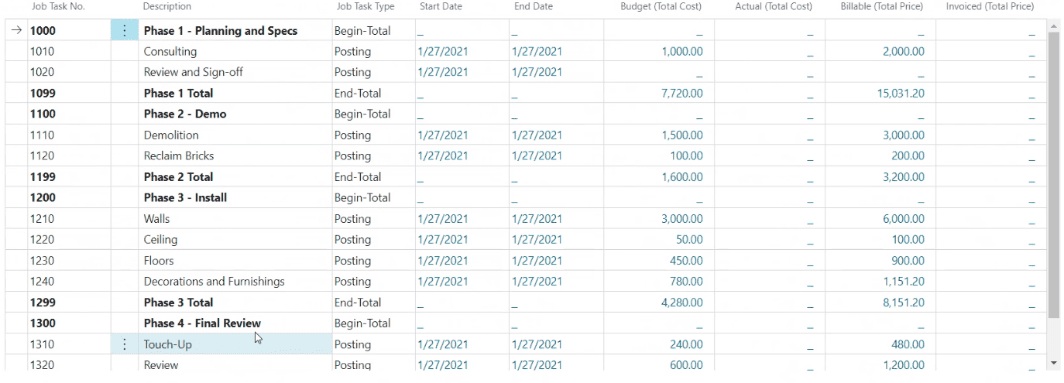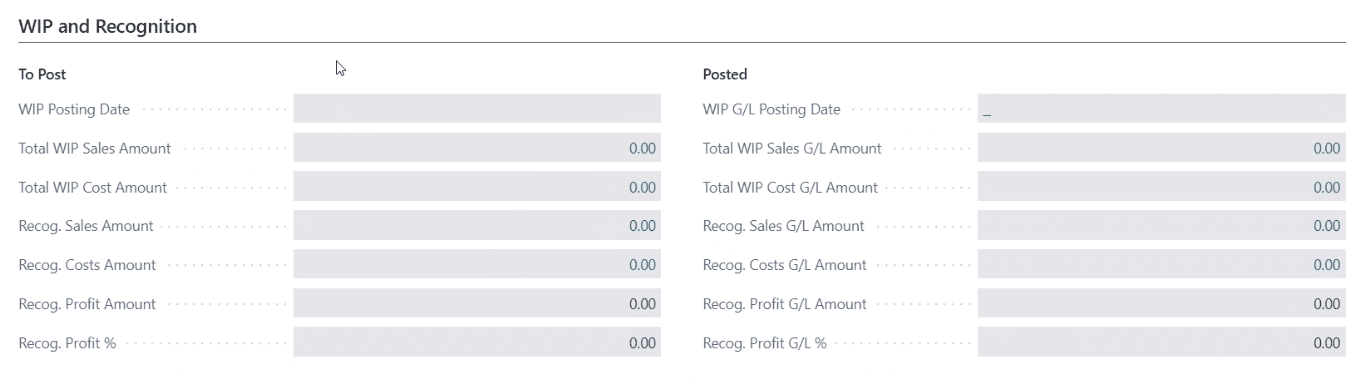The Jobs Module within Business Central helps you manage various projects. You can track employee work hours through the Time Sheets function, monitor budgets and actual usage, view inventory and resources assigned to the jobs, invoice a customer, or make purchases linked to the job.
Let’s review an example of the project:
Within each job you can assign prices to Resources, Items, or G/L Accounts in order to track costs and budgets.
The period and progress of each job is also displayed here to allow a thorough view of operations. With the next layer as a Job Task, you can post and review the completion of the job.
Having layers in a project allows you to divide the job into smaller tasks, and therefore use more specific details in budgeting, quotes, and registration. The visibility to each step allows you to see if you are meeting defined targets or if your budget expectations are met.
You can change the status of the job as it progresses and monitor Job Progress and Performance by making Work in Progress (WIP) calculations.
You can use Jobs module even if your business model is not around jobs. It can be used for various projects within the organization, whether it’s product development or even marketing efforts.
For additional questions about the Jobs module please reach out at support@lime-falcon-860444.hostingersite.com