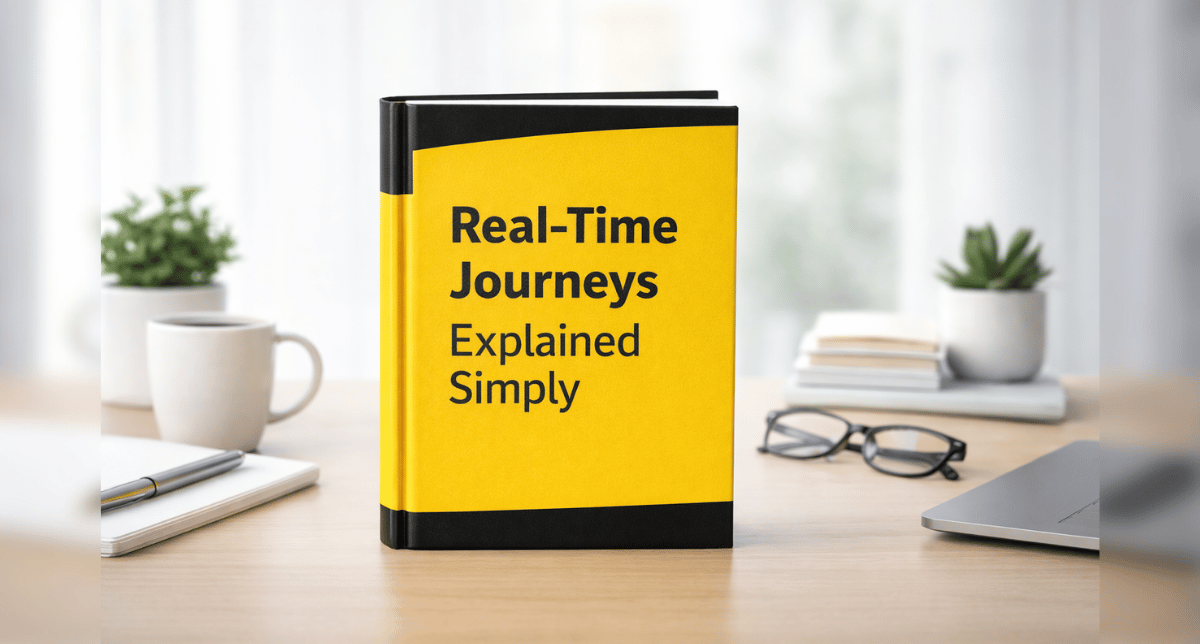Microsoft Dynamics is hosting their biggest event of the year, Convergence 2014. Come join the festivity at Georgia World Congress Center in Atlanta, Georgia on March 4-7, 2013 to learn about changes and new features, interact with product experts, and most importantly, find new ways to stay ahead of the competition.
Here are a few things to look forward to at Convergence 2014:
- Network: With a capacity of nearly 12,000 people, you will be able to mingle and create new connections with people all around the nation. Also, utilize the Skype Station and stay connected with everyone back home.
- Roundtable discussions: They’re back! With a better structured formation, you will be able to maximize your interaction time.
- Meeting Points: There will be many Meeting Points distributed throughout the convention center, so you can meet up with existing or new contacts.
- Theater presentations: Listen to motivating stories from Microsoft Dynamics Customer Excellence Award winners and great keynote speakers throughout the event.
- Discover: Watch Microsoft experts demo the new releases for 2014.
tAre all the different session choices making you feel overwhelmed? Use the Session Catalog to filter the sessions and choose the ones that best tailor to your interest and needs. Continue to check the catalog for any newly added sessions.
Registration Tips and Reminders:
- You will need a Microsoft account (formerly Windows Live ID) or your Microsoft employee credentials to register for Convergence 2014. Username and password is no longer an option.
If you use a Microsoft account, you must opt-in to the prompt during the registration log-in process to be able to access and stay signed in to all Convergence 2014 tools. - Register before January 10, 2014 to save $300 per person!
- Don’t forget to check out the agenda to see what Convergence 2014 has in store for you!