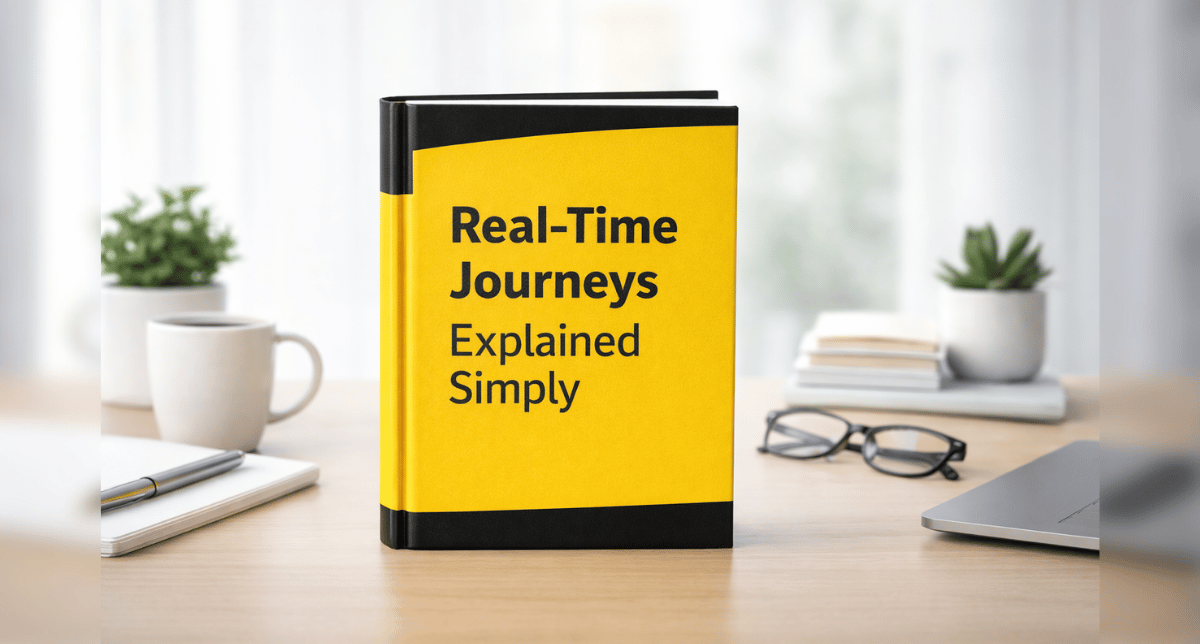Can you name the eight components that are included in your Microsoft Office 365 subscription? If you can’t, don’t feel bad, because you’re in good company. Most people can’t name all eight off the top of their heads. And THAT is because most people don’t use all eight components. And even if I gave you the list, you may not know what they all do.
The Big 8
Some of these are household names – Excel, Outlook, PowerPoint, Word. And the others? Perhaps you’ve heard of them but don’t know exactly what they do.
Access: Microsoft Access is a database management system that combines the relational Microsoft Jet Database Engine with a graphical user interface and software-development tools.
OneNote: Microsoft OneNote is a computer program and mobile program for free-form information gathering and multi-user collaboration. It gathers users’ notes, drawings, screen clippings, and audio commentaries. You can share Notes with other OneNote users over the Internet or a network.
Project: Microsoft Project is a project management software product. It is designed to assist a project manager in developing a schedule, assigning resources to tasks, tracking progress, managing the budget, and analyzing workloads.
Visio: Microsoft Visio is a diagramming and vector graphics application.
If you’re not using all of these to your fullest advantage, you should contact Bond Consulting for details.
New Features in Some of Your Favorite Office 365 Applications
New features are being added to Office 365 all the time. Here are three recent crowd-pleasers.

In your document, highlight any text or phrase. Right-click and select Rewrite (Preview). Then choose any of the suggestions displayed in the Editor pane.


Find Out More
Microsoft Office 365 offers you so much more than meets the eye that you will be blown away. Make sure you’re getting your money’s worth. Visit us at www.BondConsultingServices.com or pick up the phone and call 562-988-3451.
Related Post
Everything You Need to Know about Microsoft Office 365 in Less than 2 Minutes?