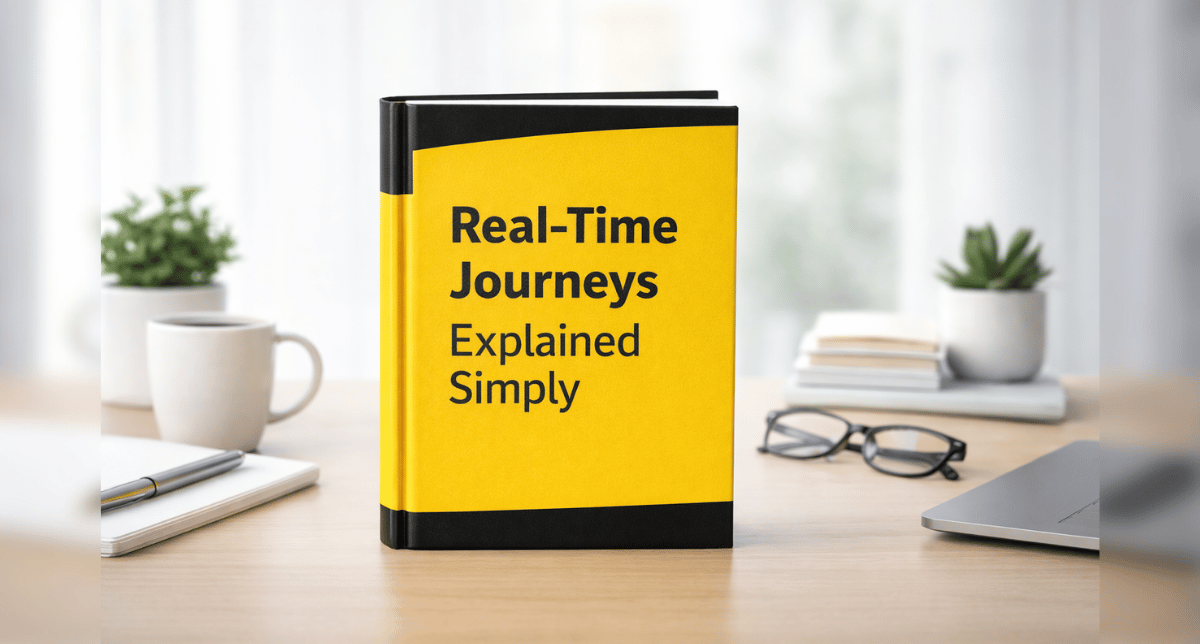Despite all the options out there, some companies are still hesitant about ERP. There could be many reasons why, but where there’s a fear, there’s a solution.
FEAR: How do I know I’m choosing the right ERP solution for my business?
You don’t have to find the perfect software solution to fix everything. ERP should actually be able to take the best of the business processes you’re using now and bring them together under one system, while letting everyone in your organization view the same information. This is where your choice of at technology partner is important.
FEAR: We can’t afford a major ERP overhaul.
A solution doesn’t have to be an all or nothing implementation proposition. Software solution modules can be purchased separately depending on your business needs. This will help your team ease into the implementation piece of ERP and it’ll save having to invest in a major software renovation without knowing whether or not the functions you’re adding will pay off.
FEAR: We don’t want to lose the systems we have in place now.
As we mentioned, any ERP solution you choose should work with what you’re using now but also include features that can help in your future growth. For instance, if the software you have mostly handles the financial, supply chain, and manufacturing sides of your business, you may want to look for a solution that brings in a strong business intelligence component.
Call us today for a courtesy evaluation and ERP recommendation!