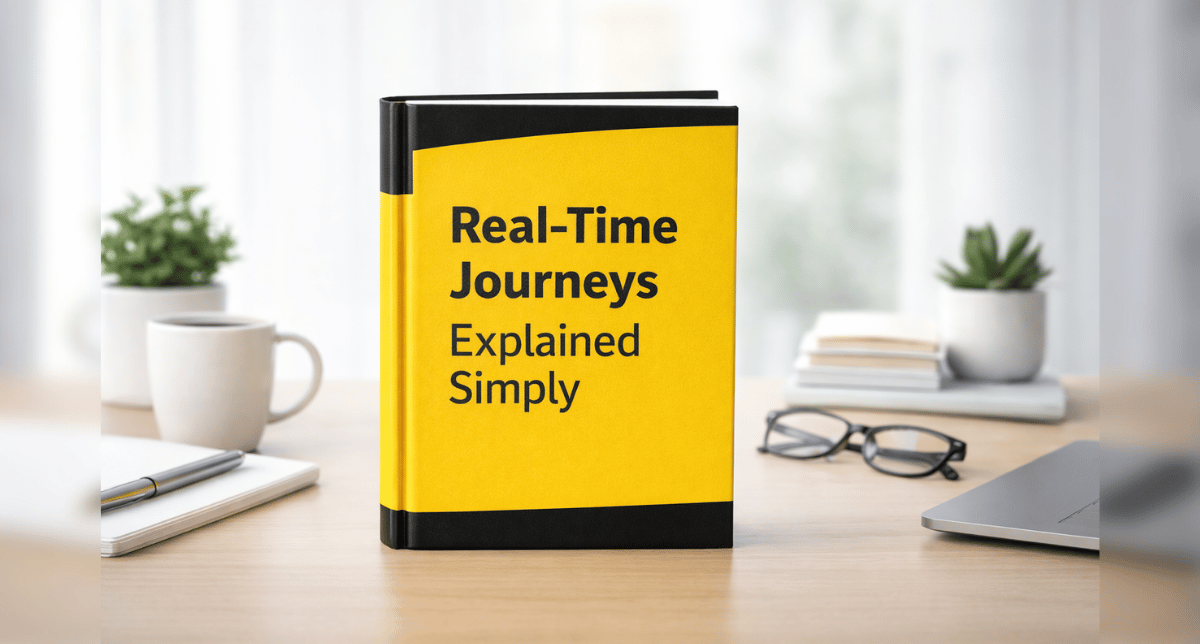DomainKeys Identified Mail (DKIM) is a critical email authentication protocol included in Microsoft Defender for Office 365. DKIM functions as a digital signature for your outgoing emails. It electronically signs each message with a cryptographic key, allowing receiving servers to verify the sender’s domain and ensure message authenticity.
By preventing spoofing and improving email deliverability, DKIM helps establish trust and enhance overall email security. This is essential for new domains to ensure legitimate emails reach their intended recipients and protect your brand reputation.
Here are some key benefits of implementing DKIM:
- Reduced Phishing Attacks: DKIM helps combat phishing scams by preventing malicious actors from spoofing your domain name.
- Enhanced Email Deliverability: By verifying message origin, DKIM increases the likelihood of your legitimate emails reaching recipients’ inboxes instead of spam folders.
- Improved Brand Reputation: DKIM protects your organization’s brand image by preventing unauthorized use of your domain for sending emails.
Configuring DKIM in Microsoft Defender for Office 365
Microsoft Defender for Office 365 simplifies DKIM implementation. Here’s a quick overview:
- Access Defender Portal: Navigate to the Defender portal at Security.Microsoft.com
- Email & Collaboration Settings: Under the Email & Collaboration section, select Policies & rules, followed by Threat policies and Email authentication settings.
- Activate DKIM: Click on the DKIM tab and choose the custom domain you want to configure. Select the option to “Sign messages for this domain with DKIM signatures.” Defender for Office 365 will provide the necessary CNAME records for your domain registrar.
- Create CNAME Records: Add the provided CNAME records to your domain registrar’s DNS settings. This activates DKIM signing for your chosen domain.
Enhancing Security with DKIM
Implementing DKIM in Microsoft Defender for Office 365 is a crucial step towards securing your email communication. It strengthens your defense against phishing attempts, safeguards your brand reputation, and ensures legitimate emails reach their intended destinations.
For more information about Dynamics and cybersecurity, please reach out to us at Support@BondConsultingServices.com or you can click here to schedule a free consultation with one of our Dynamics experts. Alternatively, you can always visit our YouTube channel for helpful product videos and recorded webinars.