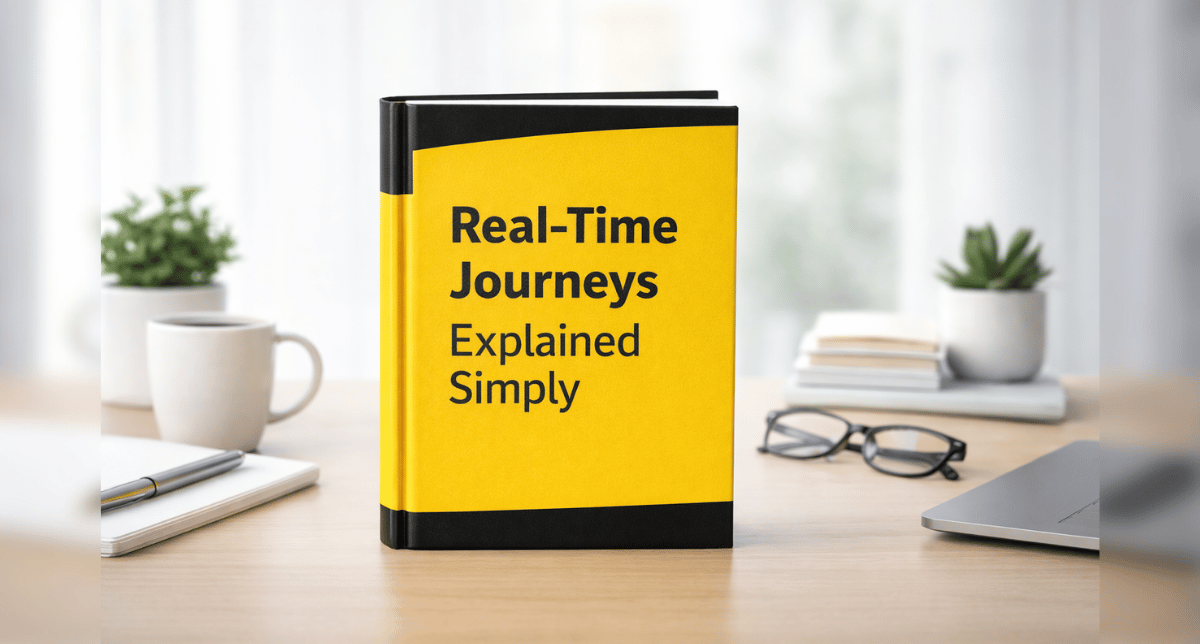With the new October release, Microsoft has added a new set of keyboard shortcuts that can facilitate your navigation throughout Microsoft Dynamics 365 Business Central.
For example, you can now click on the “Alt+Q” to open the global search to easily search for a new window or report. Please find below the new keyboard shortcuts available.
|
General |
|
| Alt+Q | Open Global Search/Tell me |
| Alt+Up | Open tooltip or validation error |
| Tab | Move focus to the next control |
| Shift+Tab | Move focus to the previous control |
| Alt+Down Arrow | Open a drop-down or look up |
| Alt+Right Arrow | See the transactions for calculated value |
| F5/Ctrl+F5 | Refresh/reload page |
| Esc | Close the current page or drop-down. |
| Navigate and Select Rows | |
| Home/End | Go to first/last field |
| Ctrl+Home/End | Go to first/last row |
| Ctrl+Up/Down | Navigate without losing selection |
| Ctrl+A | Select all |
| Ctrl+Space | Toggle row selection |
| Ctrl/Shift+Click | Add the row/rows to the selection |
| Ctrl+Shift+Home/End | Extend selection to first/last row |
| Shift+Up/Down | Add row above/below to selection |
| Shift+Page Up/Down | Add all visible rows above/below to selection |
| Ctrl+Enter | Focus out of the list |
| Copy and paste | |
| Ctrl+C | Copy rows |
| Ctrl+V | Paste rows |
| F8 | Copy field above into current row |
| Search, filter, and sort | |
| F3 | Toggle search |
| Shift+F3 | Toggle filter pane; focus on field filters |
| Ctrl+Shift+F3 | Toggle filter pane; focus on totals filters |
| Alt+F3 | Filter on selected cell value |
| Shift+Alt+F3 | Add filter on selected field |
| Ctrl+Alt+Shift+F3 | Reset filters |
| Report preview | |
| Up/Down | Scroll up and down the page |
| Right/Left | Scroll to the right/left |
| Ctrl+Home/End | Go to the first/last page |
| Page Up/Down | Go to the previous/next page |
Visit us at www.BondConsultingServices.com or just pick up the phone and call 562.988.3451.
Related Posts
Microsoft Dynamics 365 Support Services
Microsoft Dynamics 365 Business Central | Edit in Excel
Microsoft Dynamics 365 Business Central | Required Dimensions
Microsoft Dynamics 365 Business Central | Processing Bank Reconciliations without using Yodlee Bank Feed