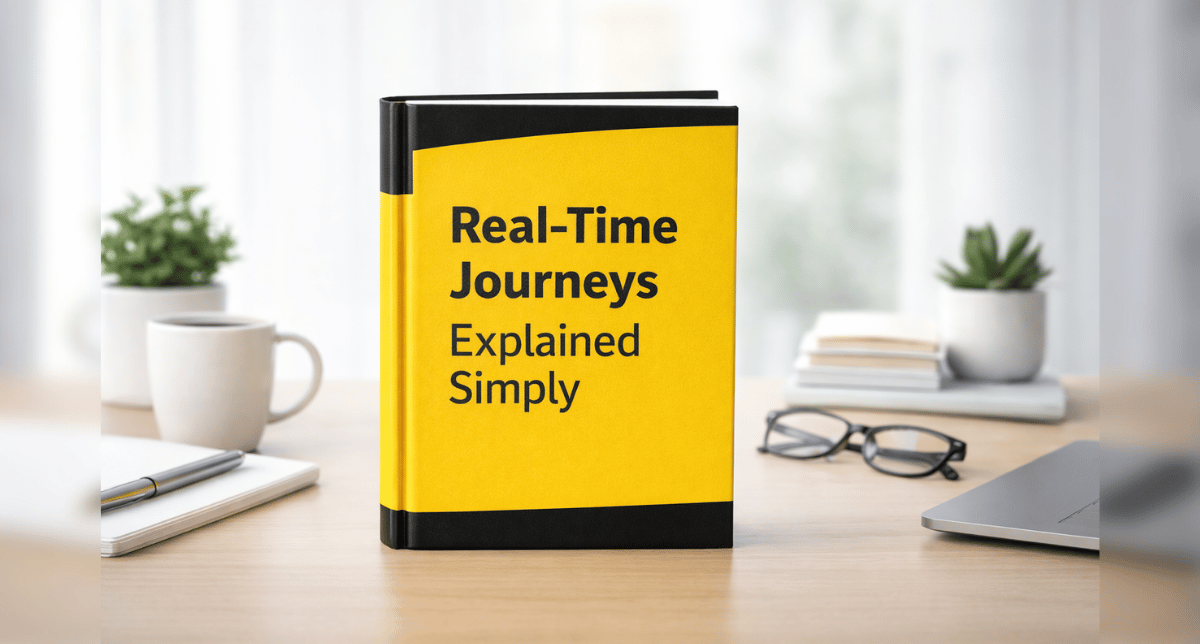Microsoft Azure is powerful cloud computing software that leverages AI, machine learning, SQL servers, cloud storage and other advanced features to enable businesses to build, test, deploy and manage applications.
The Microsoft Azure portal consists of a dashboard for creating and managing resources.
This dashboard also includes important cost analysis capabilities to provide a detailed breakdown of resources used, estimated and actual costs of resources, and other process expenses. This cost analysis functionality enables users to engage in predictive forecasting by estimating costs for a specific period based on how much usage is happening at the time. Cost analysis in Microsoft Azure also encourages users to set budgets that will pause your spending or alert you by email when your spending is about to exceed your budget so you can better manage your finances and keep your operations on track. However, if you do not have a budget in place, you can still access the cost analysis functionality and review how much you have spent and how much you will spend for the next month and going forward.
When conducting cost analysis in Microsoft Azure, users can create custom tables, graphs and columns to filter specific expenses and receive a more accurate estimate of future costs. This functionality is very powerful for large-scale companies who do not use Dynamics 365 Business Central and who are constantly keeping an eye on their budget. The functionality is also very useful for companies who are migrating to the cloud as they can compare the costs of migrating to what they were initially spending in-house.
The Bond Consulting Services (BCS) Team are experts in helping companies migrate, manage, and extend Microsoft Azure to improve productivity and boost business success.
For more information on the powerful benefits of Microsoft Azure, please contact sales@BondConsultingServices.com or schedule a free consultation!