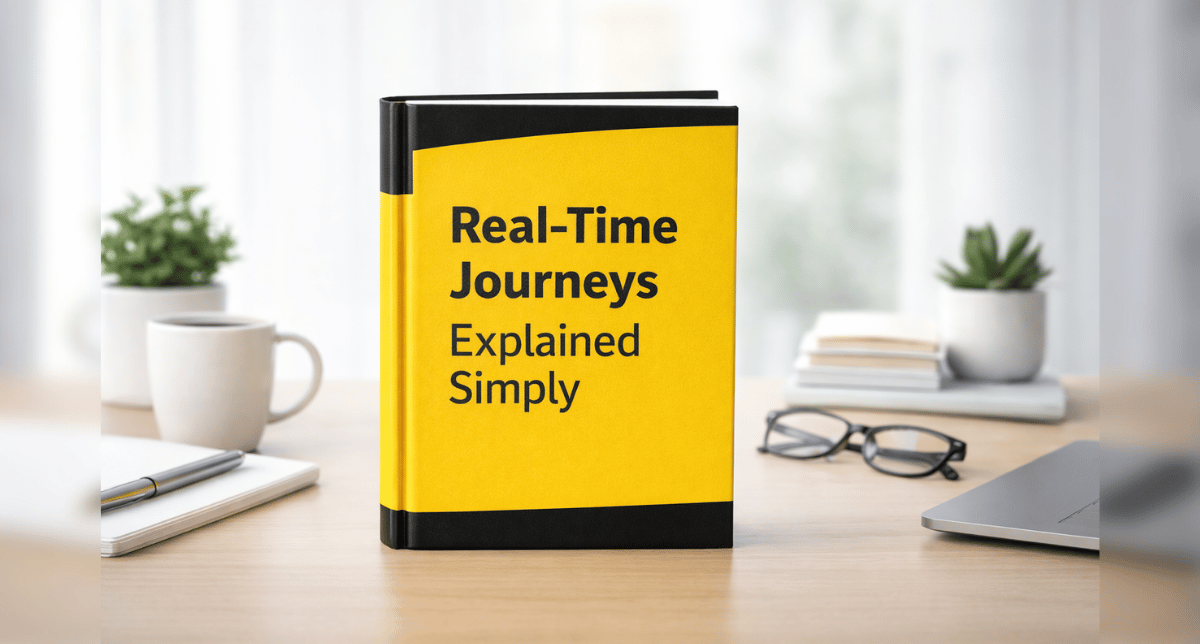Managing your company’s Multi-Factor Authentication (MFA) methods is crucial for bolstering your overall cybersecurity posture. MFA adds an extra layer of security beyond traditional passwords, significantly reducing the risk of unauthorized access to sensitive data and systems.
By carefully managing your MFA methods, you can:
- Enhance Account Security: MFA significantly strengthens account security by requiring two or more forms of verification, such as a password and a code sent to a mobile device. This makes it much harder for attackers to gain unauthorized access, even if they have obtained a password.
- Reduce the Risk of Data Breaches: Data breaches can have devastating consequences, including financial losses, reputational damage, and legal liabilities. By implementing and effectively managing MFA, you significantly reduce the likelihood of successful data breaches.
- Comply with Industry Regulations: Many industries have regulations that require the use of strong authentication methods, such as MFA. Implementing and managing effective MFA solutions ensures your organization remains compliant with these regulations.
- Boost Employee Confidence: By implementing robust security measures, you demonstrate a commitment to protecting your employees’ data and building trust within your organization.
By regularly reviewing and updating your MFA policies and procedures, you can ensure your organization maintains a strong security posture and protects its valuable assets.
Now admin can manage MFA practices within the Microsoft Entra Admin Portal.
Search for Individual Users
- In the Microsoft Admin Center, select Active Users from the left menu, and then select “Multi-factor authentication” this will navigate you to the Microsoft Entra Admin Portal.
- Click the “User” tab from the left menu.
- Select the subcategory “All Users” to search the directory.
- Type to search for an individual user. Select their profile.
- Select “Authentication methods” to easily manage that user’s MFA.
Re-register a User’s MFA and Revoking MFA Sessions
Easily request a user to renew their MFA methods or revoke a user’s MFA sessions by using the buttons at the top of the page.
Regularly renewing your Multi-Factor Authentication (MFA) methods is crucial for maintaining strong cybersecurity. By updating your methods, you mitigate the risk of compromised devices, adapt to evolving cyber threats, and ensure compliance with industry regulations.
When a user’s device or credentials are compromised, revoking their active MFA sessions immediately invalidates any existing authentication tokens. This action forces the user to re-authenticate, ensuring that only authorized individuals can access their accounts. By proactively revoking MFA sessions in situations like device loss, password resets, or suspected security breaches, organizations can significantly enhance their security posture and minimize the potential impact of cyberattacks.
To learn more about your Microsoft environment, contact us for more information.