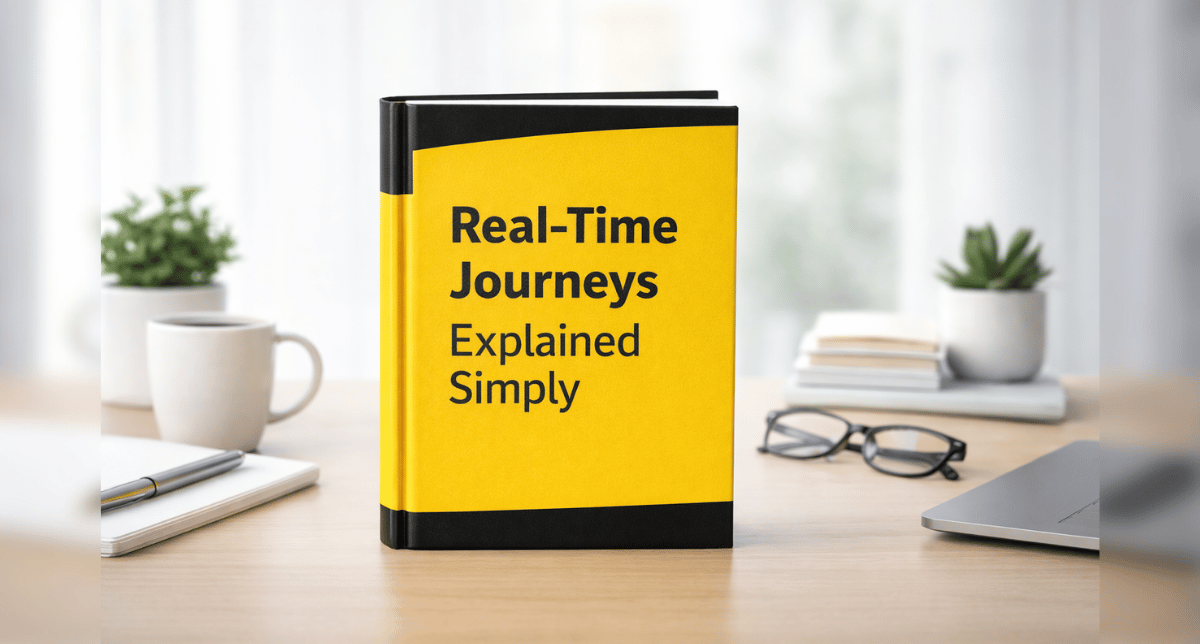As you start thinking about new projects to take on for 2015, those that will improve your processes while providing the highest return on investment will probably move to the top of your list. One such project you should start considering (if you haven’t already) is moving your paper documents to an electronic filing system. Typically document management solutions with AP integration will provide a return within 6-9 months – potentially sooner depending on your volume and current processes.
There are a few different ways a return on investment with document management can be calculated. For the most part those calculations come down to how much time is saved in processing documents and which costs will be cut by eliminating paper filing. Here are a few of those cost saving approaches you should be taking into consideration:
1. Eliminate Paper Storage Costs
Storing documents is expensive – especially if you’re using an off-site storage facility or an on-site filing room to house all those paper documents. In some cases, eliminating those off-site storage fees alone will more than pay for the paperless solution.
Another cost to consider is the paper itself. Think of how much paper you buy every month on top of how much you spend on ink, toner and filing supplies. If you start to add up those costs you might be surprised to find out how much you are really spending to maintain your paper filing system.
2. Save Time Filing Documents
The next cost you’ll want to consider is the amount of time spent by each employee each day to print, copy, file and search for documents. Take the employee wage multiplied by the amount of time spent each day and multiply that by 30 to look at a full month’s worth of costs. Plus all that extra time can be re-purposed so that your team is focusing more on revenue-generating tasks or projects they can add more value to.
3. Minimize Mail and Courier Fees
Moving physical documents between offices can be expensive too. If you have remote office locations that are all collecting documents and shipping them to corporate on a regular basis, those costs are probably pretty significant. By going electronic, every employee could access the documents they need from their computer or mobile device regardless of which office they’re in. Also think about all of the invoices that get printed and mailed to your customers. Automating that process and sending them via email instead will save time and postage fees.
4. Simplify Auditing
Being audited is not fun for anyone involved, but if you’re in a situation where you can’t easily deliver the documents your auditors require you could also be facing some heavy penalties. The less time you have the auditors on site the better, so being able to provide them with quick, easy access to the documents they need electronically means your team can get back to work faster.
5. Ensure On-time Payments
One cost you may not often think about is the consequence of not being able to process invoices quickly and make payments. If you aren’t able to make your payments on time, you could be forced to pay late fees. Simplifying the workflow and approval processes will actually allow you to pay early and potentially take advantage of early-pay discounts – which makes the cost savings exponentially more significant.
These are just a few ideas for you to think about as you continue your 2015 planning. There are plenty more ways you can save by going paperless and we usually uncover those through our discovery process. To learn more, attend our next webinar.
*This is a guest blog post courtesy of our partner Altec.