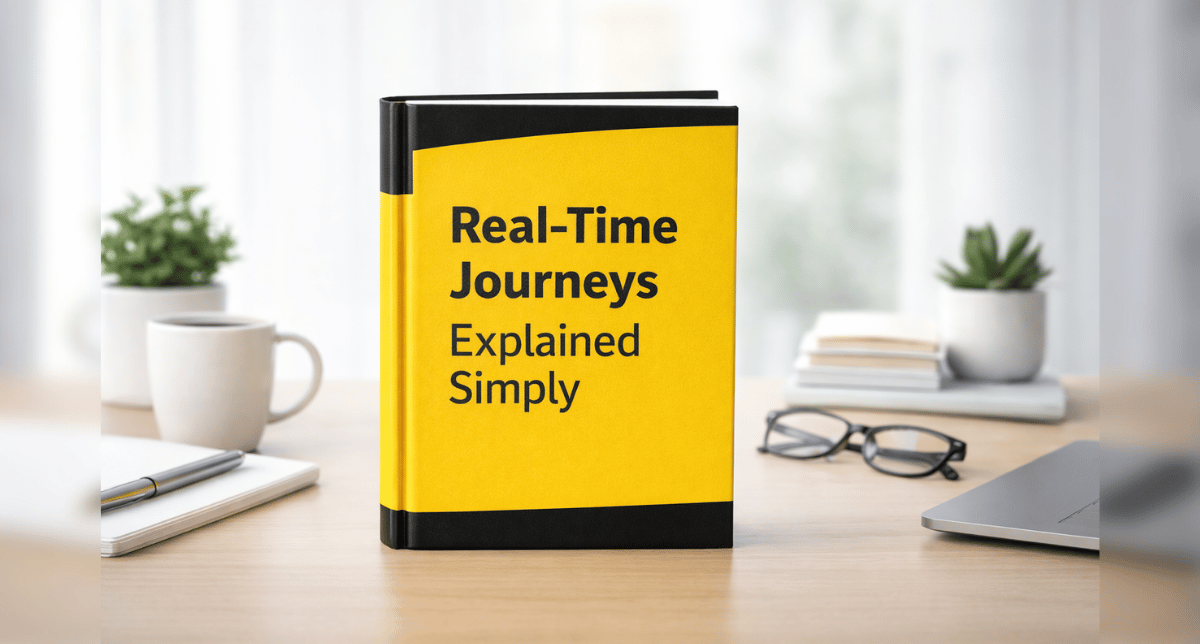If you are experiencing issues accessing the Sales Hub in Dynamics 365, the cause is often related to role permissions.
The Sales Hub serves as the central workspace for Dynamics 365 Sales users enabling the team to manage customer relationships and drive sales. When access problems arise, they’re typically due to missing or insufficient security role permissions.
Security roles in Dynamics 365 play a critical role in controlling user access to specific features, records, and data. By properly configuring these roles, organizations can ensure each user has the appropriate level of access to perform their job effectively while safeguarding sensitive data and maintaining overall system security.
Manage the roles with access to the Sales Hub by following these steps:
- Click the Sales Hub app or the name of the app that you are currently accessing.
- Locate the Sales Hub app and click the ellipses icon and click Manage Roles.
- You will then see a list of security roles that have access to the Sales Hub. Here you may select any role that should have access to the Sales hub and then click Save. Roles that are already selected will appear in the blue highlight like below.
After making these changes, affected users should now be able to access the Sales Hub.
To learn more and speak to an expert – Contact Us today!