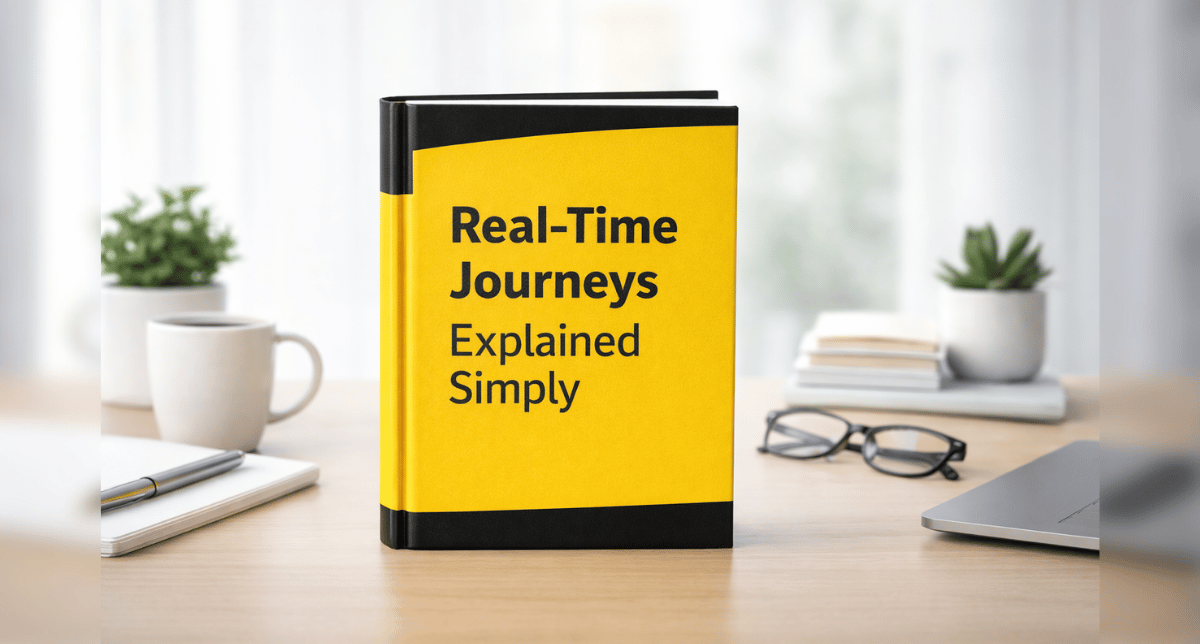It’s always a good idea to take the long view.
And Microsoft’s publication of the Business Applications Release Notes for October 2018 gives us a 238-page long look at the new features and enhancements coming to Microsoft Dynamics 365 Business Central, among the many products included, in just 2 months’ time.
NOTE: From the Table of Contents you can click directly to the
Business Central updates that are featured on pages 119 to 142.
If you want to sift through the entire document, we’re happy to offer you that experience.
You can view or download the PDF “Business Applications Release Notes – October 2018”1
OR, you can read on.
Although it’s hard to pick just a few, we’re going to highlight our favorite new Business Central features for you, in no particular order.
Business Central everywhere – cloud, hybrid, and on-premises availability
Business Central will now have an on-premises deployment option that effectively serves as a successor to Dynamics NAV. In other words, rather than a new version number for Dynamics NAV, customers can get Business Central on-premises. The experience for NAV partners and customers on-premises is no different from the familiar Dynamics NAV upgrades, except for the change in name. This is a convergence point for Dynamics SMB products. Going forward, customers running Dynamics SL, Dynamics GP, and older versions of Dynamics NAV will also have the option to explore Business Central on-premises and in the cloud.
Business Central universal app
The Dynamics 365 Business Central universal app is able to connect to the cloud, on-premises, and hybrid deployments of Business Central. That app is available for:
Windows 10 (desktop, tablet, and phone)
Android (tablet and phone)
iOS (tablet and phone)
The full desktop mode is supported on computers running Windows 10.
Improvements to search
Finding your way around Dynamics 365 Business Central just got easier. Productivity increases when people can find what they need and search is often how people look for things. Therefore, we’ve broadened the search scope, improved the logic that search uses, and made it easier to determine if the results are relevant.
The Search field replaces the Search for Page or Report field. You can use it to find objects such as pages and reports, but also to find actions and product documentation. We’ve also improved the logic behind the search, and search results offer abstracts that clarify each item in the result.
Intelligent Edge for Dynamics GP, Dynamics SL, and Dynamics NAV
Microsoft continues to invest heavily in the Intelligent Cloud, bringing business intelligence, artificial intelligence, machine learning, and numerous other cloud productivity and analytics tools to the marketplace. Customers using on-premises solutions haven’t been able to easily take advantage of these services. Now you can connect your on-premises Dynamics SMB solution to the intelligent cloud through Dynamics 365 Business Central, and get access to Power BI, Microsoft Flow, PowerApps, machine learning, and others.
When the connection is made, we securely replicate your on-premises data to the Intelligent Cloud. You simply decide which companies you want to replicate (all if you choose), and then, within the main pages of your on-premises solution, we’ll deliver back actionable analysis and content. The intelligent cloud leverages solutions such as Power BI, PowerApps, Flow, and AI to provide insight and actionable messages enabling your business to run even better.
Sandbox with production data
A common scenario when working with sandboxes, especially when testing or troubleshooting, is the wish to have production data available. With this release, we add the ability to create a sandbox based on a copy of the latest cloud backup of the production data. To minimize cross-talk with integrations set up in the production data, these integrations will be disabled when the sandbox is created. Using caution, admin users can enable or reconfigure these integrations as required to support the intended sandbox use.
Find out more
Bond Consulting Services is a national consulting firm that empowers organizations across the United States to thrive in a digitally transformed world. We operate out of Long Beach, California, where our expert team assists clients with their ERP and CRM needs.
Visit us at www.BondConsultingServices.com or just pick up the phone and call 562-988-3451.
1 Disclaimers:
This document is provided “as-is.” Information and views expressed in this document, including URL and other Internet Web site references, may change without notice. You bear the risk of using it.
Some examples are for illustration only and are fictitious. No real association is intended or inferred.
This document does not provide you with any legal rights to any intellectual property in any Microsoft product. You may copy and use this document for your internal, reference purposes.
© 2018 Microsoft Corporation. All rights reserved.