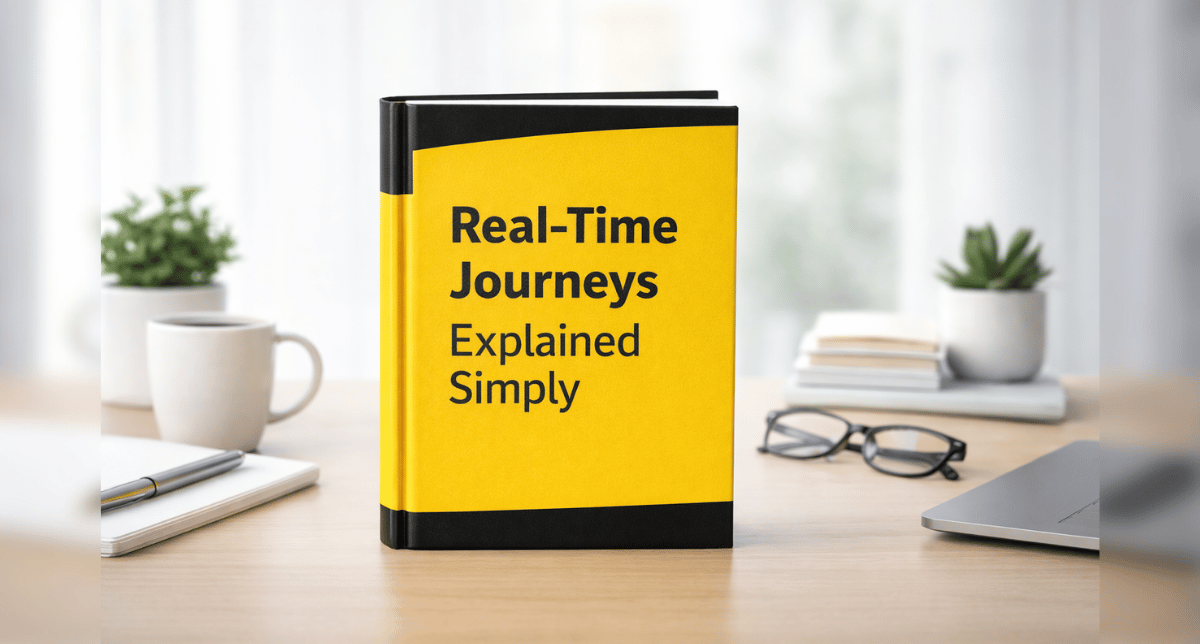If you’ve decided to move your business software to the Cloud, there’s no reason why your move shouldn’t be a resounding success. But there are things to consider. Being aware of potential pitfalls in advance can help you avoid them.
At Bond Consulting Services (BCS), stories of “upgrades gone wrong,” pivot on one crucial detail: undisclosed customizations.
Here is a real life example.
One of our clients was positioned to complete a scheduled upgrade over the span of a weekend. Most upgrades are completed over the course of a weekend to avoid any disruptions to our client’s typical business flow during the work week.
Prior to working with BCS, the client worked with a different partner. Many of our clients have been “rescued” from partners that didn’t deliver or meet their expectations and most times the transition is seamless. This was not one of those times.
The contributing factors to the “upgrade gone wrong,” centered mainly on how the original partner had handled the customizations in the previous environment. The original partner did not properly document the customizations, and during our discovery phase, the customizations were not disclosed to us by the client.
The upgrade was not successful and considerable time and expense was needed to finally correct the problem. However, all of this could have been avoided.
How to avoid this pitfall
Customizations that materialize in the middle of an upgrade cause massive deadline disruptions and sometimes costly consequences. To avoid scenarios like this, we encourage companies to:
- Document customizations in greater detail
- Save the original code and store the respective data safely
- Share this information with the new partner on record, before the scheduled upgrade
- Test the upgrade before the scheduled “go-live” date
If you are contemplating upgrades or a move to the cloud, there are other pitfalls you’ll want to be aware of.
Download the free white paper: 7 Pitfalls to Avoid as You Transition Business Software to the Cloud
Bond Consulting Services is a national consulting firm that empowers organizations across the United States to thrive in a digitally transformed world. We help you implement and support solutions to meet your unique needs. Whether you want to control your financial data by hosting it on-premises or want the financial flexibility of SaaS powered by the Microsoft Cloud, contact our experts at Bond Consulting Services.