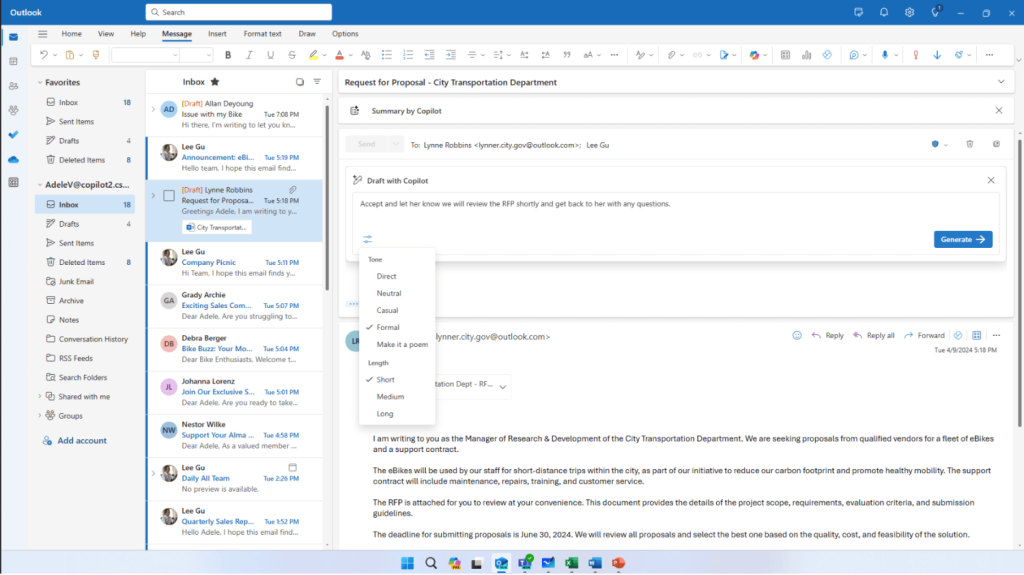
Your Everday Productivity Suite
Productivity Apps to Create and Connect
Microsoft 365 brings your essential productivity apps together—helping teams write, share, and collaborate from anywhere, on any device.
- Outlook & Teams: Stay connected across email, chat, and video.
- Word & PowerPoint: Create and share professional content effortlessly.
- Excel: Track, analyze, and visualize your data with clarity.
- OneDrive & SharePoint: Securely store, access, and share files across devices.
Now, with Microsoft 365 Copilot, your everyday apps get smarter—turning ideas into impact with AI.
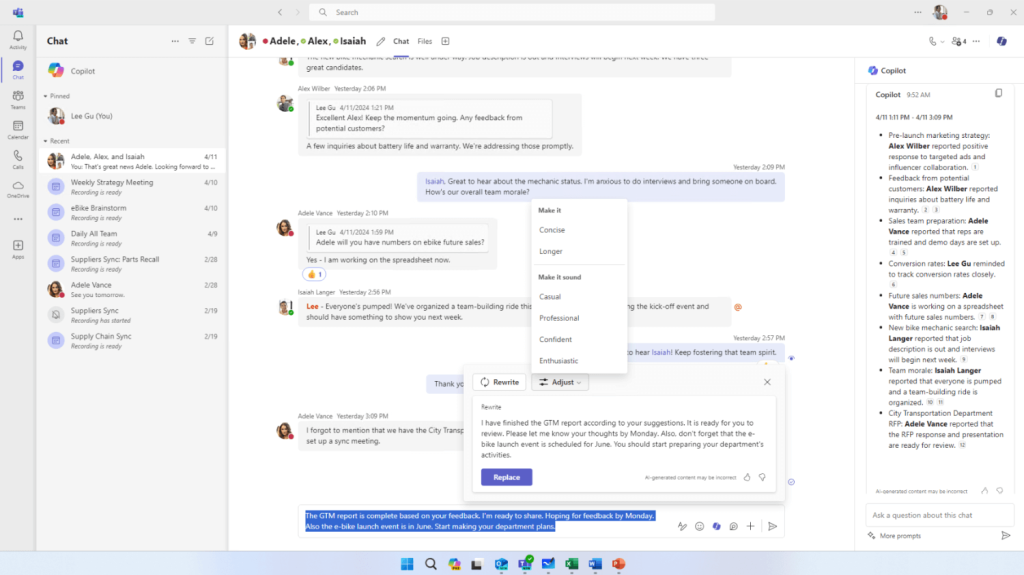
MEET YOUR AI PRODUCTIVITY PARTNER
Microsoft 365 Copilot Transforms the Way You Work
Copilot blends AI intelligence with the Microsoft 365 tools you use daily by helping you draft, analyze, and design in a fraction of the time.
- Outlook: Summarize email threads and draft replies instantly.
- Teams: Capture meeting notes and next steps automatically.
- Word: Turn raw ideas into polished documents in seconds.
- Excel: Analyze and model data using plain-language prompts.
- PowerPoint: Design presentations directly from your notes or documents.
CONNECTED APPS FOR EVERYDAY WORK
Productivity Apps to Connect Your Work
Microsoft 365 keeps your people, files, and ideas in sync. Explore how these connected apps simplify collaboration and set the stage for Copilot’s AI-powered boost.
Outlook + Teams
Communicate and meet seamlessly across devices.
Word + PowerPoint
Create content and presentations that tell your story.
Excel + Loop
Collaborate on data and projects in real time.
OneDrive + SharePoint
Keep work organized, secure, and accessible.
Copilot: Your AI Assistant Woven into Everyday Tasks
Copilot lives inside the Microsoft 365 experience—right where work happens. It learns from your organization’s context to generate content, summarize insights, and keep projects moving. Whether you’re drafting, presenting, or analyzing, Copilot helps every team member work faster and smarter.
Want to see how Copilot works inside each app? Explore our deep-dives for Outlook, PowerPoint, and Teams.
TOOLS THAT WORK THE WAY YOU DO
Trust Bond Consulting to Connect Your Tools and Teams with AI
Making Microsoft 365 + Copilot Work for Your Business
BCS helps connect people, data, and productivity tools across Microsoft 365. We align licensing, security, and readiness so you can roll out Copilot with confidence—and see real impact in the way your teams communicate, create, and collaborate every day.
YOUR READINESS JOURNEY
Three Steps to Start with Copilot in M365
Assess Readiness – Review licensing and security requirements.
Enable Copilot – Configure your tenant and connect data safely.
Adopt & Optimize – Train teams and measure productivity impact.
Industry use case
Transforming
Distribution
Distributors and importers need more than spreadsheets to keep up with customers and orders. With Dynamics 365 Customer Engagement, sales, marketing, and service teams share one source of truth—making it easier to manage inquiries, close deals, and deliver on customer expectations.
- Centralized customer and order data
- Automated quote and reorder follow-ups
- Case tracking from inquiry to resolution
- Sales pipeline and forecasting visibility
- Marketing automation for repeat business
- Customer history for stronger relationships
RESOURCES FOR Microsoft 365 + Copilot
The Latest Insights for Microsoft's Productivity Suite & Copilot

AI in Business Central for Manufacturing: From Automation to Agentic Workflows
|

Just Get Started: How Teams Are Actually Beginning with Microsoft Copilot
|
GET THE ANSWERS YOU NEED
Microsoft 365 Copilot - FAQ
What is Microsoft 365 Copilot?
Microsoft 365 Copilot is an AI assistant built into the Microsoft 365 apps your team already uses—Word, Excel, Outlook, PowerPoint, and Teams. It turns natural-language prompts into documents, emails, summaries, and presentations, helping your business move faster and focus on higher-value work.
Is Copilot automatically included in Microsoft 365?
Copilot Chat is! Copilot for Microsoft 365 is an add-on license available for Microsoft 365 E3/E5 and Business Standard/Premium plans. You’ll need the correct base subscription and an active tenant before Copilot can be enabled.
How can I add Copilot to Microsoft 365?
Adding Copilot requires verifying licensing eligibility, updating security settings, and activating the add-on through the Microsoft 365 admin center. Bond Consulting Services guides you through readiness, licensing, and deployment—so Copilot starts delivering value right away.
How much does Microsoft 365 Copilot cost?
M365 Copilot licenses are $30 USD per user per month for eligible Microsoft 365 plans. Our team can confirm pricing and readiness for your environment.
If I don’t have Copilot, can I still use Microsoft 365?
Absolutely. Microsoft 365 continues to include the full suite of productivity apps—Outlook, Word, Excel, PowerPoint, Teams, and more. Copilot simply enhances those experiences with AI capabilities when you’re ready to adopt them.






