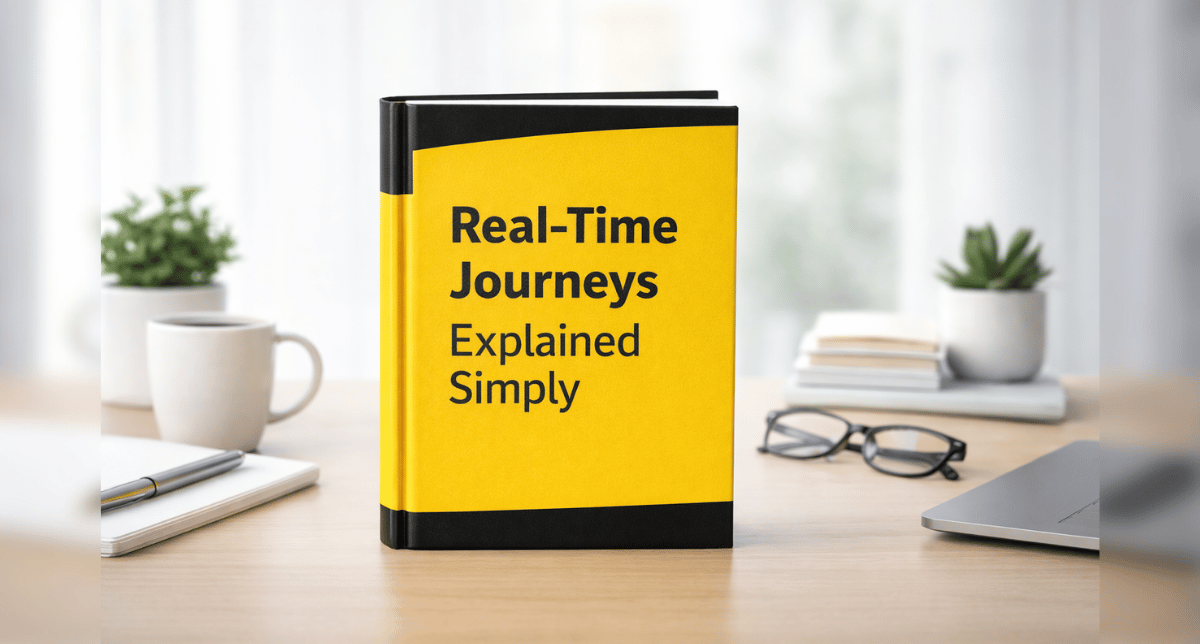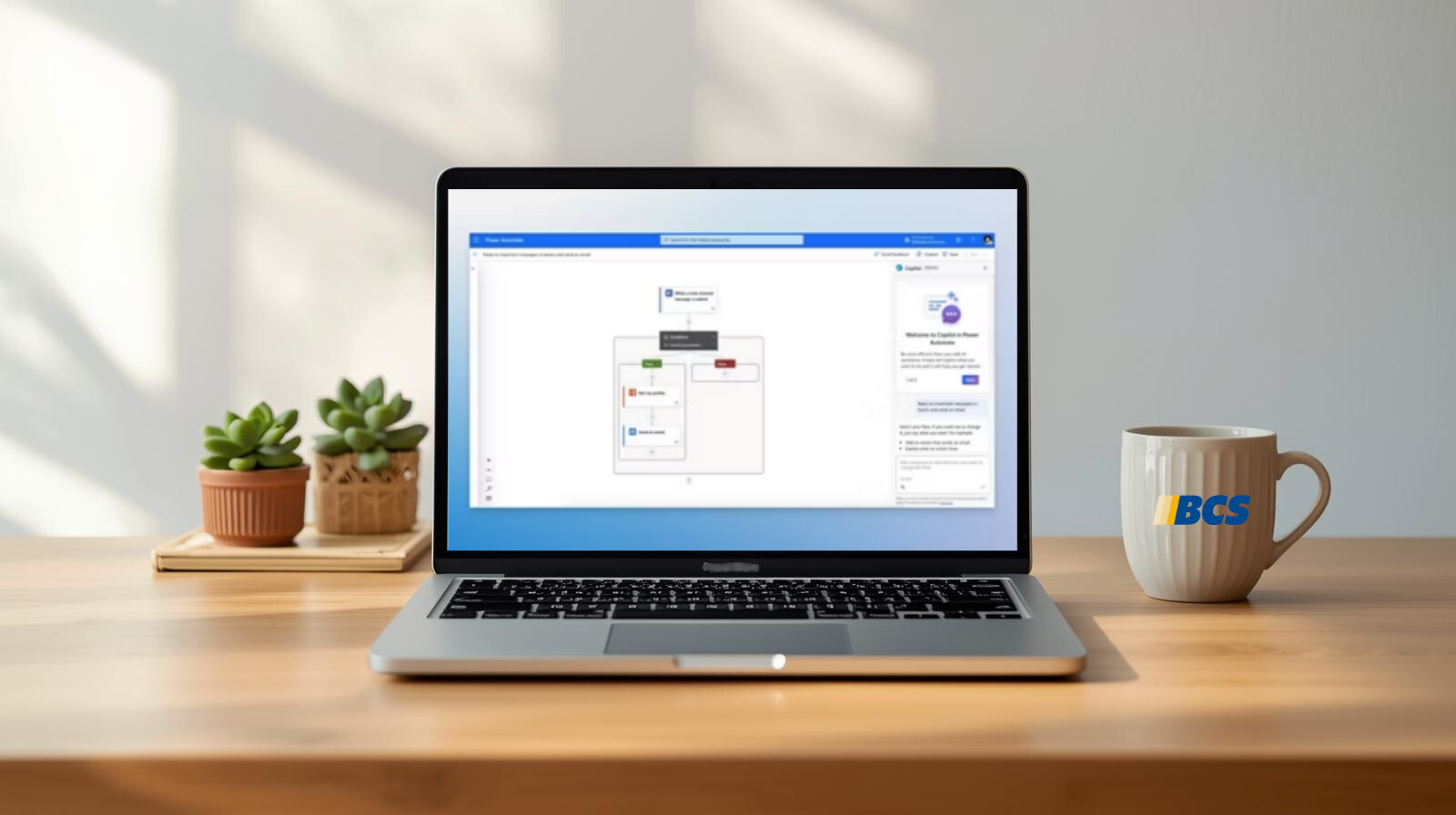Part of our “Work Smarter with Copilot” series — exploring how Microsoft 365 Copilot transforms productivity across Outlook, Teams, PowerPoint, Excel, and more.
The Email Overload Holding Teams Back
For most of us, email isn’t just communication—it’s command central. But the volume is relentless. Between updates, requests, and follow-ups, your inbox can feel like its own full-time job.
Microsoft’s Work Trend Index captured it perfectly: “Digital debt is outpacing our ability to process information.”
Enter Microsoft 365 Copilot in Outlook, where AI finally meets the everyday work that fills your day. It’s not an add-on or plugin; it’s built into the Outlook experience you already know. Copilot helps you draft, coach, summarize, schedule, and prioritize, turning your inbox from a stress source into a strategic hub.
What Microsoft 365 Copilot in Outlook Can Do for You
Think of Copilot in Outlook as an AI assistant for email management—always ready to help you communicate clearly, act quickly, and stay organized.
- Draft with Copilot: Generate or refine messages based on existing threads and tone.
- Coaching by Copilot: Get real-time feedback on clarity and sentiment before you hit send.
- Chat with Copilot: Summarize threads, find calls to action, or pull context from Outlook, OneDrive, or the web.
- Take Action Instantly: Create drafts, set out-of-office replies, or send updates without leaving your inbox.
- Chat-Assisted Scheduling: Type “Schedule a 1:1 with Patricia next week,” and Copilot finds the time.
- Prioritize Your Inbox: See which emails matter most and why.
- Prepare for Meetings: Copilot summarizes related messages and attachments so you walk in ready.
Each feature serves one purpose: less time managing email, more time driving results.
The ROI of Microsoft 365 Copilot in Outlook
Take Action, Not Just Notes with Copilot in Outlook
Most inboxes are full of half-finished thoughts: replies, reminders, and follow-ups that never leave draft mode. Copilot closes that gap. You can:
- Draft updates to your team in seconds.
- Schedule meetings directly from chat.
- Set replies and reminders without digging through menus.
The result? Tasks move faster, context switching drops, and your focus stays where it belongs.
Write and Communicate Faster with AI in Outlook
Copilot helps you skip the mental editing loop. Use Draft with Copilot to start and Coaching by Copilot to refine your message. Every email sounds like you, just sharper and faster.
Find Information Fast with Copilot in Outlook
Need context fast? Ask Copilot:
- “Summarize this thread.”
- “What are the open items from this conversation?”
- “Find the attachments related to the Q4 proposal.”
Organize Your Day with AI-Powered Scheduling and Focus Tools
Copilot’s proactive side makes your workday lighter. It can:
- Suggest focus time to help you stay on task.
- Recommend office days based on meeting patterns.
- Use Themes by Copilot to automatically categorize and prioritize your inbox.
The ROI is measured in reclaimed hours and reduced stress.
Microsoft Copilot for Outlook: From Email Overload to Intelligent Flow
Email isn’t going away, but it can finally work for you instead of against you.
Microsoft 365 Copilot in Outlook transforms how work flows through your day. It reduces friction, prevents miscommunication, and keeps every message, meeting, and task in flow.
When 75% of users spend less time searching for information and nearly 80% complete fewer admin tasks, the math is simple: hours saved = focus gained = ROI realized. (For more statistics: Learn more at Microsoft Trend Index.)
Because the real productivity boost isn’t just faster replies; it’s a calmer, clearer workday.
Ready to Reclaim Hours from your Inbox?
Watch our on-demand webinar to see Copilot manage email, meetings, and more — then lock in our buy-12-get-1-free promotion before March 31.
This Post Is Part of Our “Work Smarter with Copilot” Series
Explore the rest of the series to see how Copilot transforms productivity across Microsoft 365 apps:
- Free vs. Paid: How Microsoft 365 Copilot Unlocks Real Productivity ROI
- Microsoft 365 Copilot in Teams: Work Smarter (and Recover Lost Time)
- Microsoft 365 Copilot in PowerPoint: Transform Productivity, Design Smarter, & Present Better
- Copilot Is Hot! Key Takeaways from Community Summit North America 2025