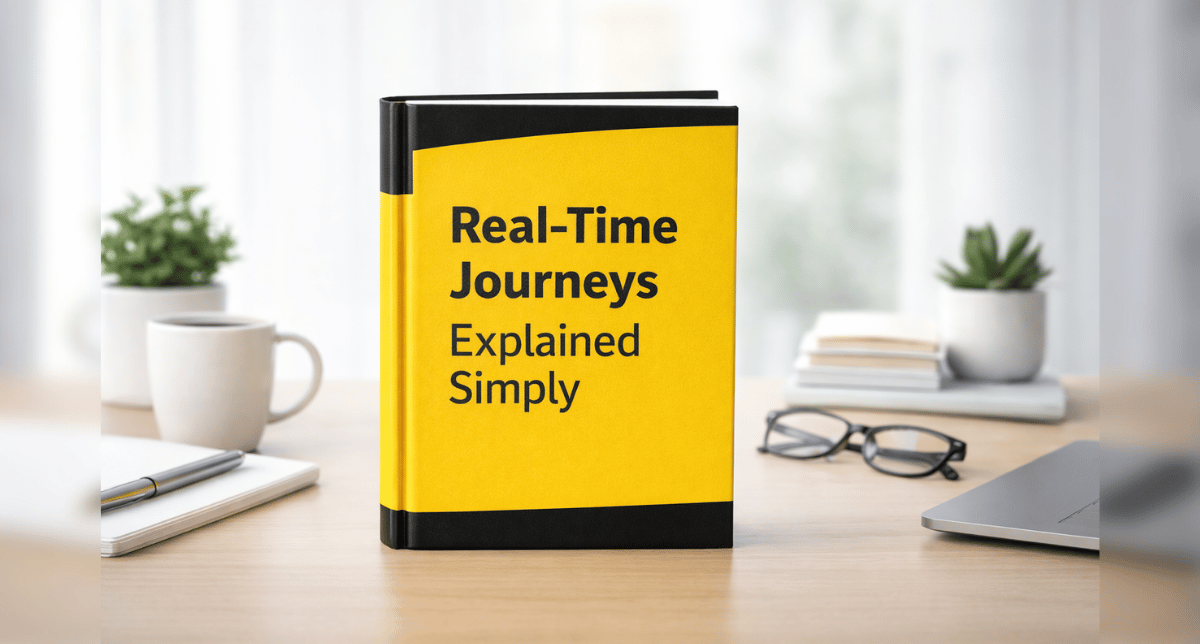Business Central License Terms
Business Central licenses can be purchased by Yearly or Monthly terms. Monthly licenses have higher monthly fees but offer flexibility to cancel throughout the year and can be a great option for temporary access requirements.
Business Central Team Member License
Read-only access plus limited access to creation and update for some functions for users that require inquiry and reporting access and minimal data entry needs.
Access Includes:
- Read (only) data within Business Central for inquiry and reporting.
- Update previously created master records, such as Customer, Vendor, or Item records plus some Personal Information. Also, limited specific accounting information.
- Create/Edit/Delete limited transaction functionality including Sales and Purchase Quotes and Timesheets for approval.
- Approve or reject assigned workflow tasks with the limit that approvals and rejections can only update data in records that Business Central Team Members can access.
- Use the Dynamics 365 Power Apps/Power Automate use rights provided with a Dynamics 365 license.
- Business Central Team Members application module may be customized with maximum 15 additional tables (custom tables or standard Dataverse tables) available to the Business Central Team Members license.
Business Central Essentials License
Unrestricted access for commonly used Business Central functions for users that require full access to Business Central. Access excludes Manufacturing and Service Order Management functions (please see Premium license).
Unrestricted Access Includes:
- Team Member Access (see above)
- Financial Management
- Supply Chain Management
- Warehouse Management and Inventory
- Customer Relationship Management
- Project Management
- Human Resources Management
- E-Services and AI-Supported Forecasting
Business Central Premium License
Unrestricted access for all Business Central functions including Manufacturing and Service Order Management functions.
Unrestricted Access Includes:
- Team Member and Essentials Access (see above)
- Manufacturing
- Service Order Management
Business Central External Accountant License
Business Central users can grant up to three (free) External Accountant licenses to allow their accountants access to Business Central.
- Accountant e-mail must be external to the organization.
- Accountant’s e-mail address must be based on Microsoft Entra-ID.
- Business Central SMTP e-mail setup is required for the invitation.
Business Central Internal Administrator License
Microsoft 365 Global Admins are assigned a free “Internal Administrator” license when they log on to Business Central. This license allows maintenance of users, roles, and permissions. It is read-only access in Business Central.
If the user is not entering data, posting transactions, or approving workflow, additional licenses should not be required.
Business Central for Information Workers (IWs)
The Business Central IWs is a free full function demo license for 30 day evaluation.
Microsoft 365 Licenses/Users
Microsoft 365 configuration and user permissions may impact user access to some high-level functions in Business Central including installing, maintaining, registering, or connecting to 3rd party products. For example, users configured as M365 Global Admin will have more access than with a M365 User permission assignment.
Note: Internal users licensed with Microsoft 365 Business, Enterprise, and select other plans, whose organization has one or more Business Central licenses, are granted read-only access to Business Central data from within Microsoft Teams, at no additional cost.
Unsure which licenses fit your business best? Our team of experts can guide you through the options. To get started email us at Sales@BondConsultingServices.com.