Access the Detailed Menu Option in Business Central (version 19 update highlight)

A new feature of the Version 19 update for Microsoft Business Central is an addition to the menu layout. This addition allows for deeper visibility with detailed reports and roles on an expanded view. This new feature is useful for everyone using Business Central, but especially those who are consistently viewing these reports. No longer will associates need to know the exact name of the report to search for it, they are all easily accessible through this new view.
To access this new menu view, follow these steps.
Select the three lines icon in the top right of the main Business Central tabs.

Next, you will see the current menu view with all of the traditional reports separated based on each branch of business. Select “Explore More Roles” at the top of the screen to see an expanded view.
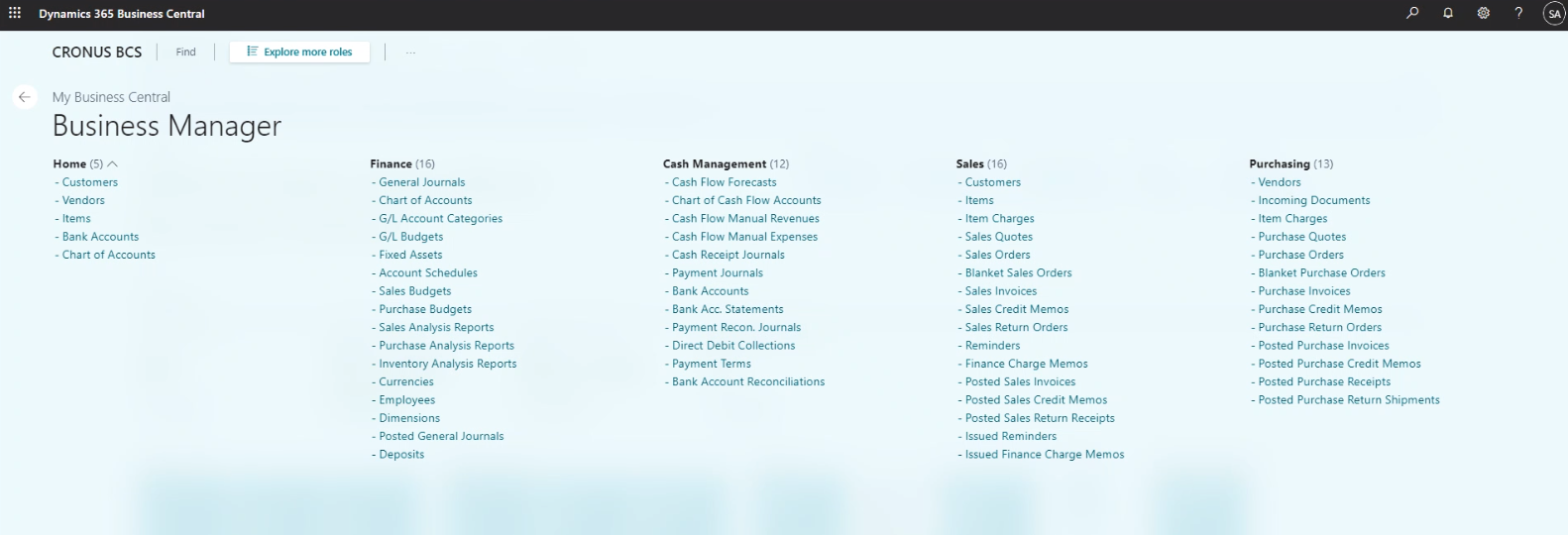
Here is the expanded view with important roles in the same view as those key reports.
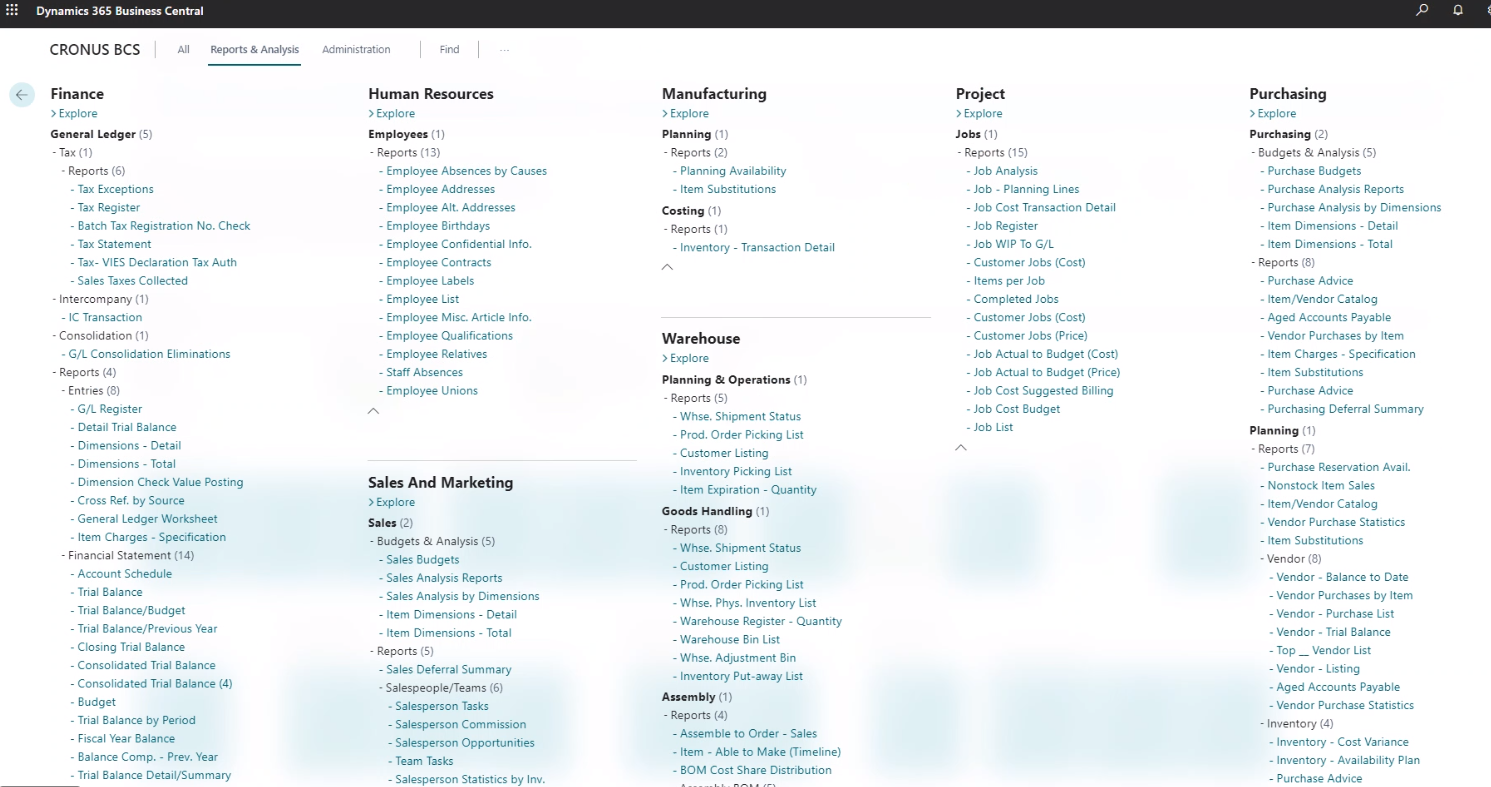
For more information about Dynamics 365 Business Central or other Microsoft products please reach out on our website or schedule a free consultation with one of our experts to evaluate your business’ ERP and CRM needs.
