Add Detail to Financial Reports within Business Central

Our experts at Bond Consulting Services have developed many reports (customizations) to boost the transparency and ease of use for complex systems. One of these such customizations improves accounting processes within Microsoft Dynamics 365 Business Central by adding columns to the financial reports. Having key fields such as percentages automatically generated when creating the report will streamline internal analysis, forecasting and other processes utilizing these reports.
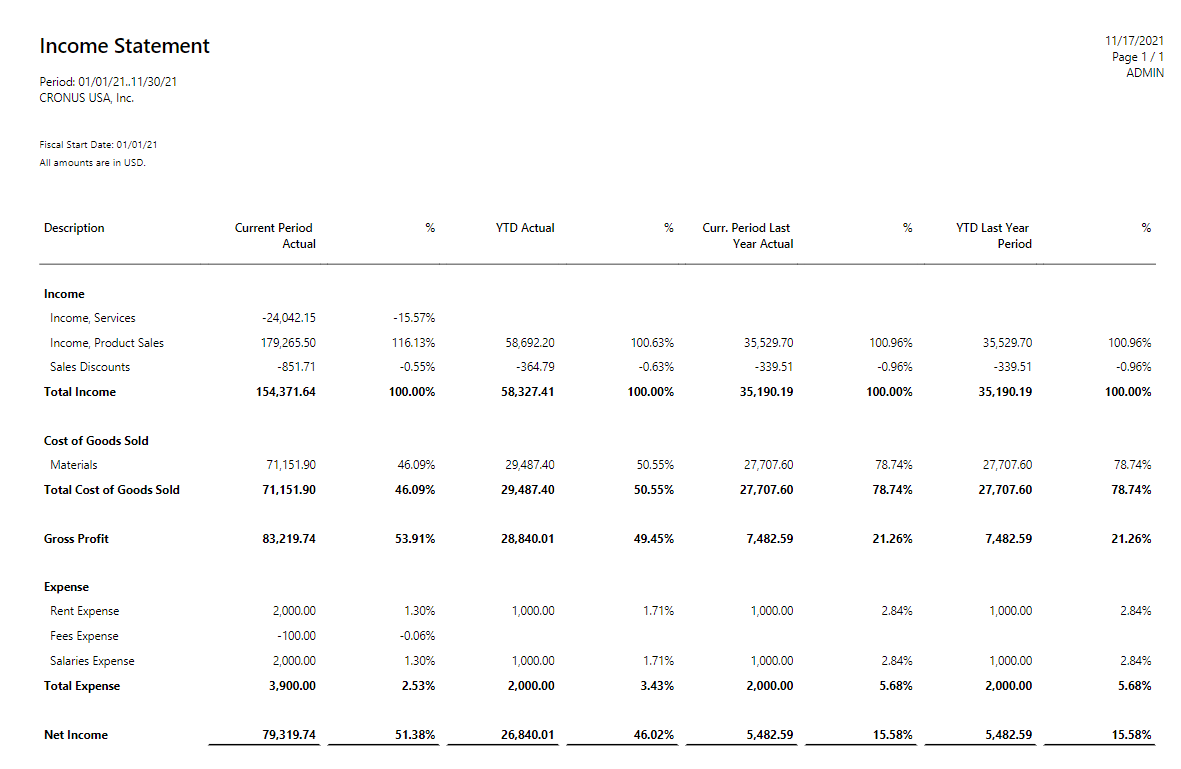
These steps can help accountants eliminate the need to export data to excel to generate these percentages, it’s all done in Business Central.
In this scenario, we will build the Income Statement report by using Cronus data; this report will include columns that calculate percentages of a total, as well as the Year to Date (YTD) values, where we can see a period from the beginning of the current year to a specified date.
Step 1: In the Accounts Schedule window, select a report.

Step 2: In the Account Schedule page:
- Insert a line above the first row for which the percentage will be displayed.
- In the Totaling Type field, select Set Base for Percent
- In the Totaling field, enter the Row No. for the total from which the percentage will be based
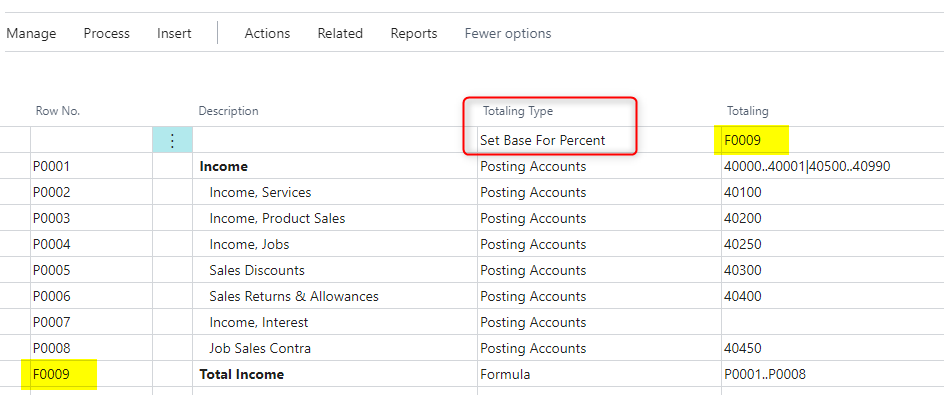
Step 3: Choose the Edit Column Layout Setup action to set up the necessary columns; we have eight in our example.
Populate the fields on the line as follows to calculate percentages based on the Current Period Actual column,
- Fill in the Column No. field, for example: COL1.
- For the percentage column, change the Column Type to Formula
- In the Formula field, add the first (COL1) column name with the percentage sign. You can add the negative sign if necessary.
To calculate Year to Date Actuals, add FY[1..CP] in the Comparison Period Formula column. FY denotes the fiscal year, and CP denotes the current period of a fiscal year. And finally, we use -1FY formula to denote the current period in one previous fiscal year.
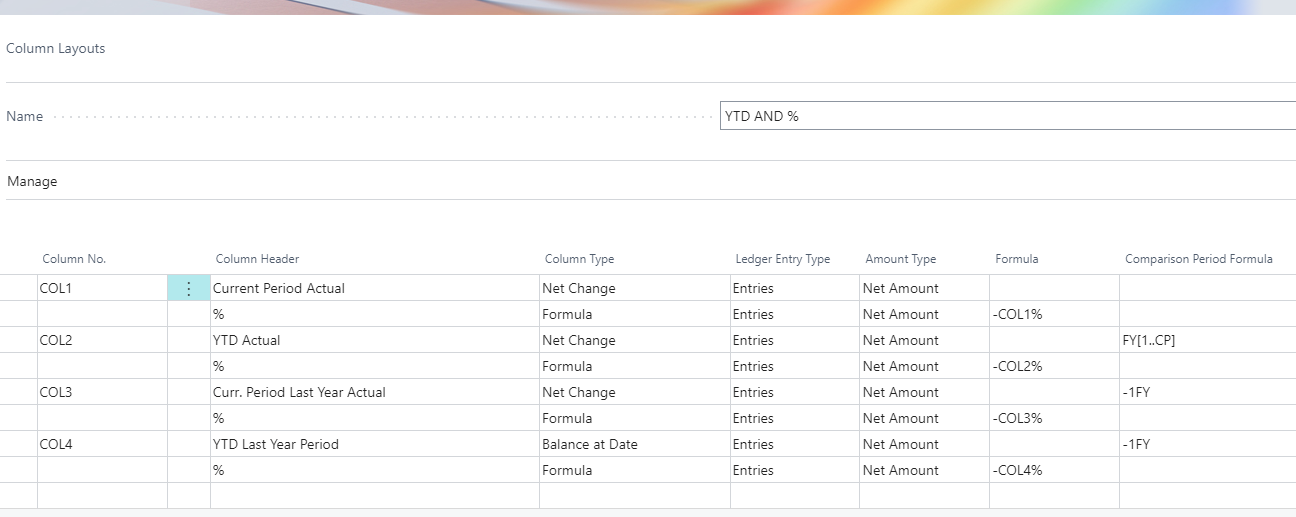
For any questions related to these capabilities or other general information about business central please reach out and schedule a free consultation with one of our experts.
